
Formula List |

|

|

|
|
Formula List |

|

|

|
The Formula feature saves the instructions for custom mixing products to satisfy a particular client. Once entered, you can see all formulas entered for a specific client from their record in the Client List.
To enter the Formula List, click on Client in the Tool Bar of Envision Cloud and select Formulas from the drop down menu.
![]()
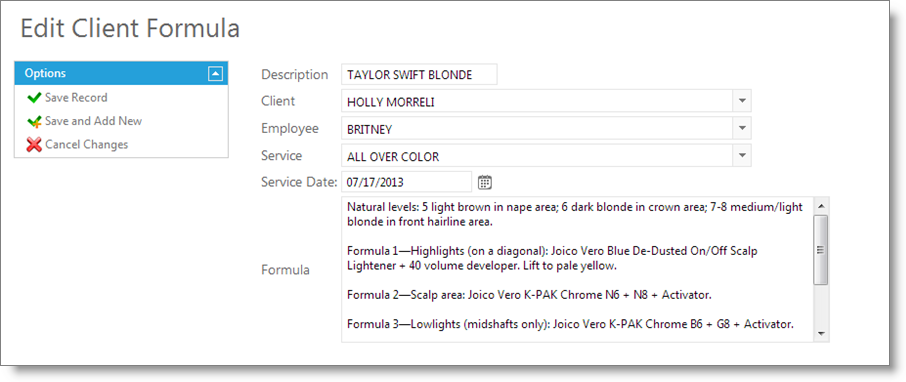
Description
Enter an abbreviated description of the formula. This description should be easily understandable from the formula listing.
Client
Select from the drop down list the client this formula applies to. If this client isn't in the system, you may add them in the Client List.
Employee
Select the employee that developed the formula or who uses the formulation of products for the client.
Service
Enter the specific service that this formula applies to.
Service Date
Enter the date this formula was first used.
Formula
Type the details of the formula in this space. Be as specific and clear as possible. In the future, someone else may have to duplicate the formula for this client. Formulas are added either here, by right-clicking the appointment, or in the Client Formula List.