
Treatments Tab |

|

|

|
|
Treatments Tab |

|

|

|
Client Treatments are available in the Medspa edition of the Envision program. You can upgrade your account on the Account Subscription page. |
Treatments performed on this client will show here. This screen allows you to print individual or all treatments for a single client.
![]()
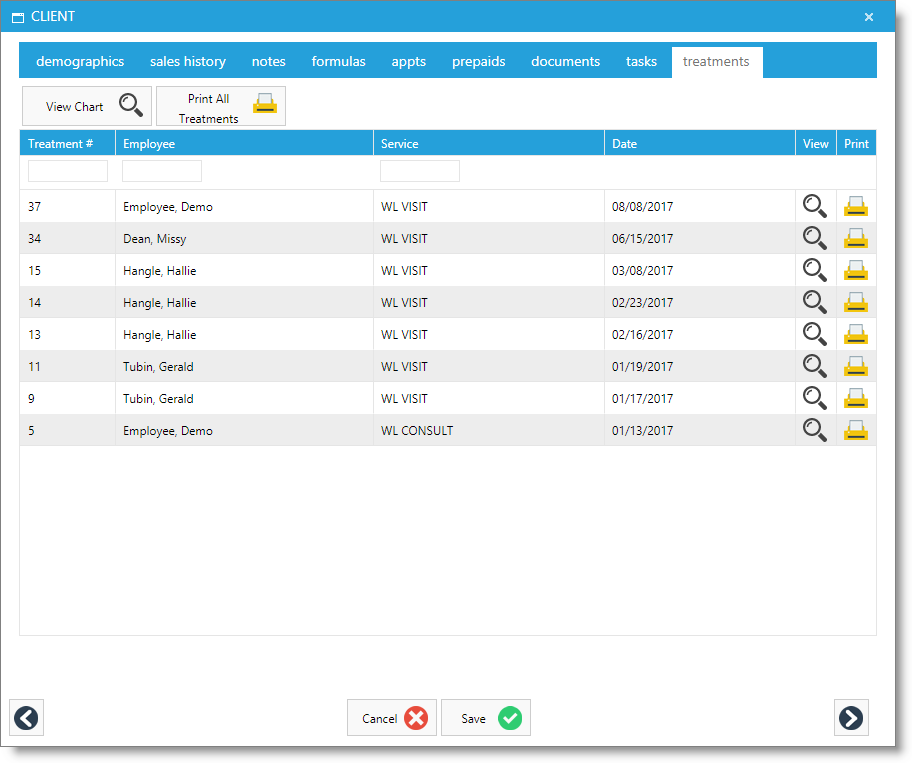
View Chart
Selecting a treatment and clicking this button will move you to this record on the treatment list.
Print All Treatments
Selecting the Print All Treatments button will open a single document that includes all of the treatment records. This facilitates either viewing several records quickly, or printing multiple records.
Print Treatment
Select the printer to the right of the record to print only the corresponding treatment record.