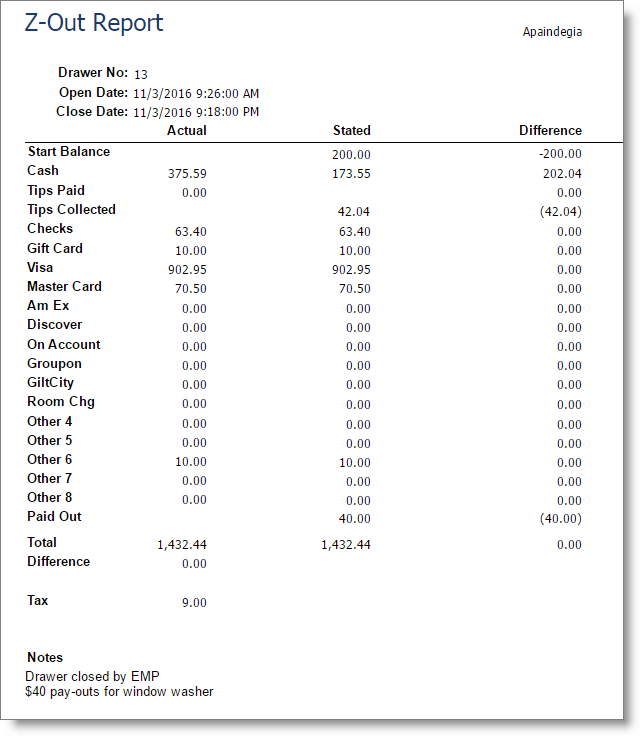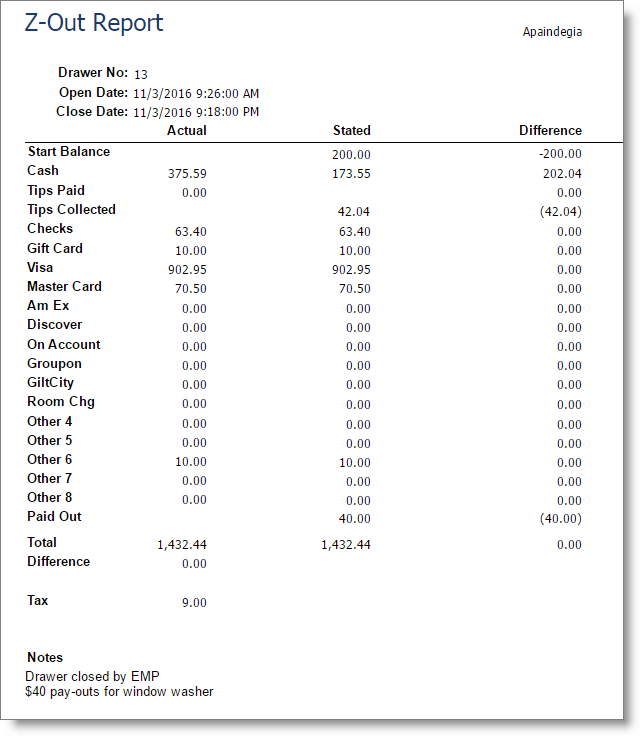This report shows the end of day or end of shift cash and payments.
Options Include:
| o | Drawer Date Range Selection or Drawer Number |
| o | Drawer Date Range Option Selection |
| o | Company Selection (For multi-location businesses) |
This report displays the following information:
| o | Actual Gift Cards Redeemed |
| o | Actual Other Payment Type 1 |
| o | Actual Other Payment Type 2 |
|
| o | Stated Gift Cards Redeemed |
| o | Stated Other Payment Type 1 |
| o | Stated Other Payment Type 2 |
|
Note:
The amounts in "Actual" column correspond to the amounts entered when paying tips and counting out the drawer.
The amounts in the "Stated" column correspond to the sales entered into the program. Click here for more information on the Z-Out process.
Report Example: