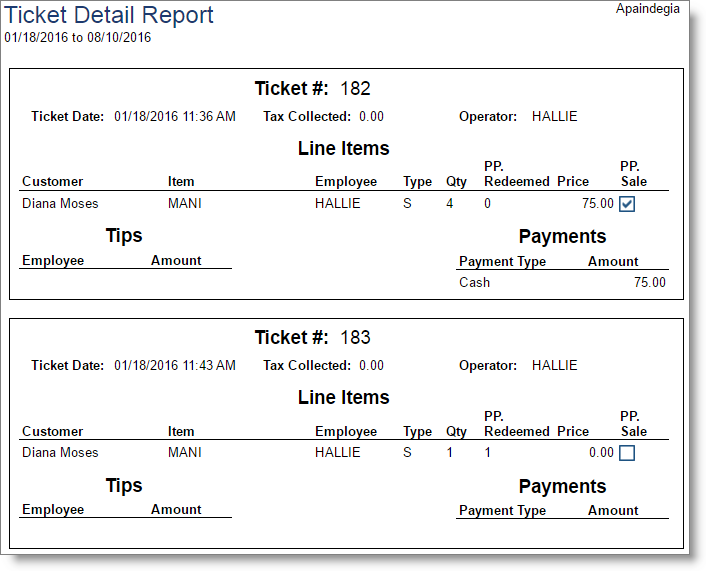Ticket Details Report |

|

|

|
|
Ticket Details Report |

|

|

|
This report shows detailed information about sales and payments made in the sales register.
Options Include:
| o | Drawer Date Range Selection or Drawer Number |
| o | All or Single Employee |
| o | Tickets with All or Single Employee |
| o | Company Selection (For multi-location businesses) |
This report displays the following information:
| o | Ticket Number |
| o | Order Date and Time |
| o | Tax Collected |
| o | Operator ID |
| o | Line Items |
| o | Client Name |
| o | Item Sold |
| o | Employee ID |
| o | Item Type (Retail, Service) |
| o | Quantity |
| o | Quantity Prepaid Redeemed |
| o | Price |
| o | Prepaid Sale Check Box |
| o | Tips |
| o | Employee ID |
| o | Tip Amount |
| o | Payments |
| o | Payment Type |
| o | Amount |
Report Example: