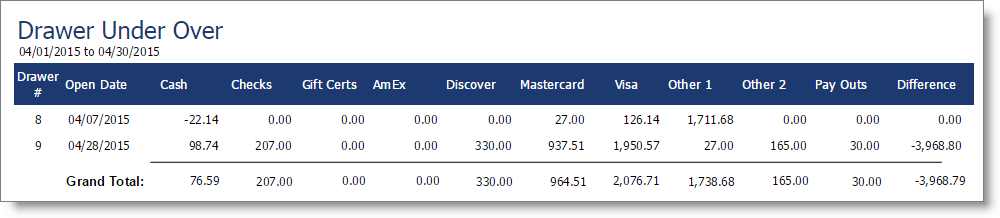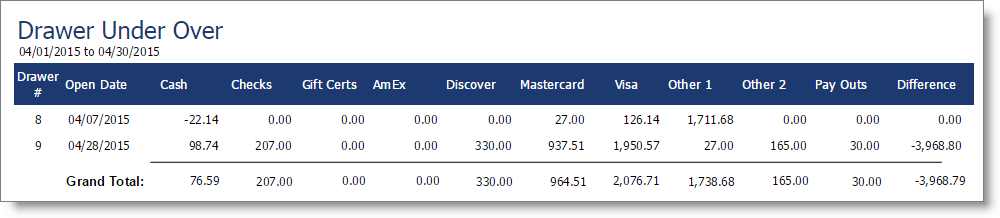This report shows the differences between the stated and actual payment type amounts, according to entries made on the drawer Z-Out.
Options Include:
| o | Date Range or Drawer Number Selection |
| o | Drawer Date Range Option Selection |
| o | Actual or Stated Payment Selection |
| o | Company Selection (For multi-location businesses) |
This report displays the following information:
Note:
The difference column shows the difference between payments the program states have been received (rung through the sales register) and the amounts entered into the drawer Z-Out.
Report Example: