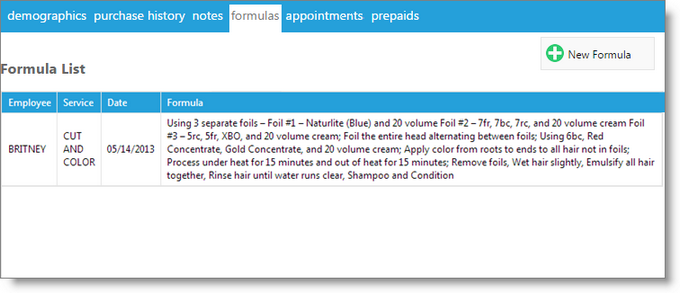Formula Tab |

|

|

|
|
Formula Tab |

|

|

|
This screen shows all the formulas entered into the system that apply to this client. The screen shows that the stylist keeps notes about the exact color and style this client likes. Formulas are added here, by right-clicking the appointment, or in the Formula List.
![]()