
Appointments Tab |

|

|

|
|
Appointments Tab |

|

|

|
The Appointments tab on the client profile allows you to view previous and future appointments for the client.
![]()
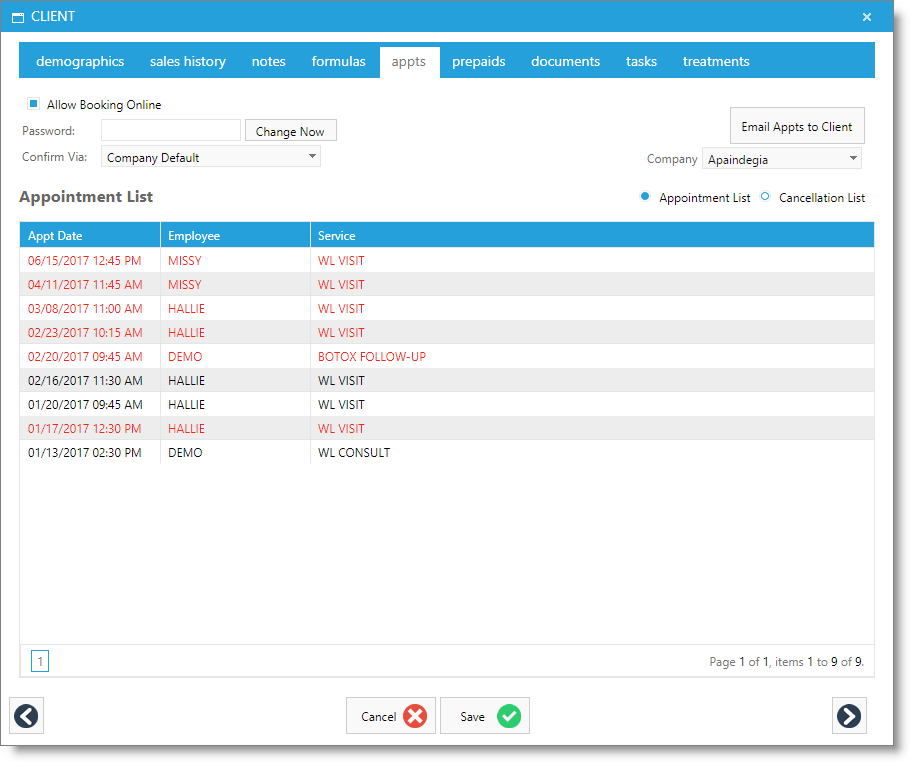
Allow Booking Online
When a client books online, their email will serve as their username. They will set their own password, but you are able to change it for them if necessary. You can also discontinue their online booking ability by unchecking Allow Booking Online. This box is selected by default.
Password / Change Now
Reset your client's online booking password here.
Confirm Via
Select the method of confirmation that this client prefers when appointment confirmations are sent.
Email Appts to Client
Click this button to send an email with future appointments to the selected client. The client will need an email entered in the demographics tab to be able to send.
Company Selection
This option shows for businesses with more than one location. Choose the location to view appointments booked or canceled in that location.
Appointment or Cancellation List
Choose whether you wish to view all client appointments or just cancellations in the list area.
Appointment List
The list of appointments is useful for checking when the client's last appointment was or when the client's next appointment will be. Appointments shown in red are no-show appointments.