
Begin Service |

|

|

|
|
Begin Service |

|

|

|
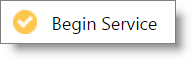
Selecting to begin service will show that the appointment has started for the client and provider.
The Client Appointment Progress screen is available in the Medspa version of Envision Cloud. You can upgrade your account on the Account Subscription page. |
With Envision Cloud Medspa, you have the option in the Company Settings to enable an option to use an enhanced window to add the appointment to the Appointment Progress screen. If this feature is enabled, you will have a window pop up after selecting to begin a client's service.
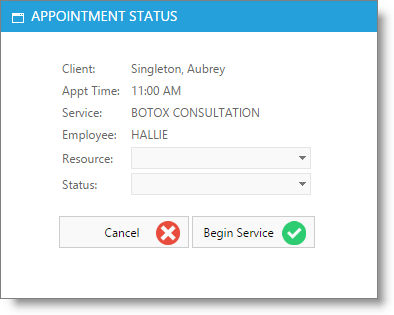
Use this box to enter the resource and appointment status.
Once entered, select to begin service. This will allow the appointment to show on the Client Appointment Progress screen.