
Automated Marketing |

|

|

|
|
Automated Marketing |

|

|

|
Automated Marketing is available in the Preferred edition of the Envision program. You can upgrade your account on the Account Subscription page. |
Automated marketing allows you to create a marketing template once and send it to clients on an ongoing basis when specific conditions are met. The options available for automated marketing are:
| o | Birthday - Sends the email or SMS the number of days you choose in advance of the birthday entered on the client profile. |
| o | First Visit - Sends the email or SMS the number of days you choose after a new client visits the business. |
| o | No Visit Since - Sends the email or SMS the number of days you choose (up to 365 days) after the client's previous appointment. |
| o | Referral Thank You - Sends the email or SMS within 24 hours of the new referred client visit. |
![]()
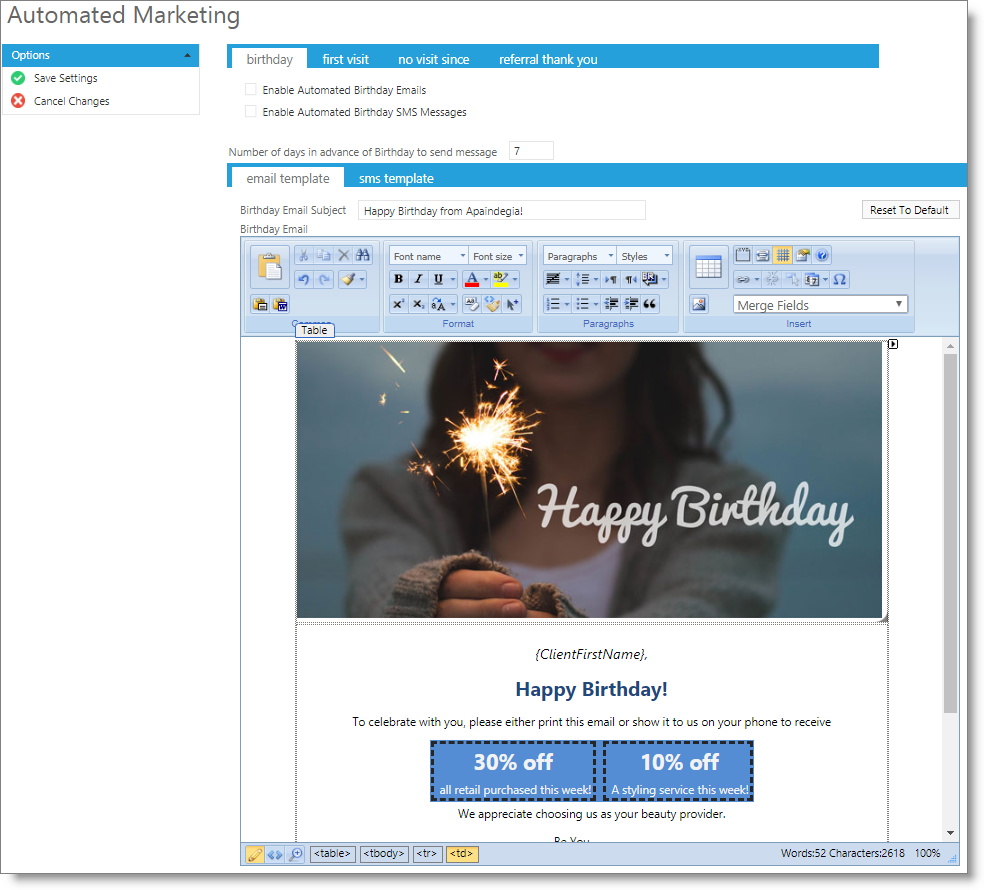
Enable Automated Birthday Emails
Check this box to enable automated email messages for this automated marketing type (birthday, first visit, etc).
Enable Automated Birthday SMS Messages
Check this box to enable automated SMS text messages for this automated marketing type (birthday, first visit, etc).
Number of days in advance of Birthday to send message
Enter the number of days before or after the day of for the message to be sent. This field will vary per message type.
| • | Birthday - Enter the number of days before the birthday you wish the message to be sent. |
| • | First Visit - Enter the number of days after the client's first visit you wish the message to be sent. |
| • | No Visit Since - Enter the number of days after the client's last visit you wish the message to be sent. |
Customizing the Template
The text section is customizable. It will be displayed in the main body of the template. You can change the position, size, font, size, and color of the text. You can use Merge Fields from the available drop down to include fields that will insert client or business information when sent.
To insert an image into the template, please see the instructions on how to insert images.
Email Template Tab
Birthday Email Subject
Enter the subject of the email here.
Reset to Default
Select this button to remove any existing information and set the template to a default. The default will be different based on the type of automated marketing you are configuring.
Birthday Email
Enter your email images and text here. Format the images and text how you wish them to appear for viewing when the marketing is sent.
You must be signed up for the SMS feature in order to utilize the SMS text messaging. |
SMS Template Tab
![]()
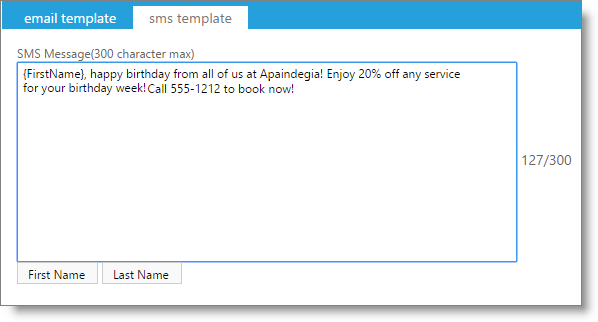
Important Note: The program allows up to 300 characters in a text message. Any text messages over 150 characters will send as 2 messages. Using merge fields may change the character count. |
SMS Message Text
Enter the text of the SMS message to be sent. Any message over 150 characters will send as two messages.
First Name / Last Name Buttons
You may use these buttons to enter a merge field into the SMS text message. This will enter a placeholder such as {FirstName}, which will fill with the selected field for the client per message when they are sent.