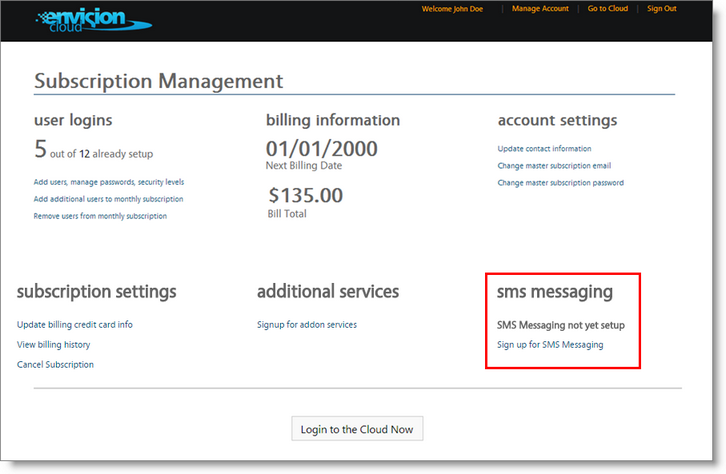SMS (Text Message) |

|

|

|
|
SMS (Text Message) |

|

|

|
Send appointment confirmations, marketing messages, and employee messages directly to your client or employee's phone. Two-way text messaging allows clients to reply to the text and you will receive their response in Envision Cloud!
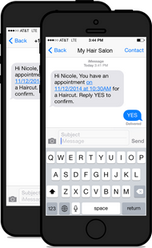
| • | SMS messages are almost guaranteed to be seen by the customer. |
| • | Front desk staff will have to make less appointment reminder and confirmation calls. |
| • | Remind customers for appointments - A forgotten appointment is lost revenue for the business. |
| • | Bring in repeat business. |
| • | Make your customers feel more comfortable. |
| • | Make chatting with the business more convenient. |
With an SMS Account, you are able to send text message appointment reminders to your clients. Two-way texting is also supported, so when you send a text message to confirm an appointment, you can also receive a response that can confirm or optionally cancel the appointment automatically.
To sign up for SMS, go to the Account Subscription Management Page and select "Sign Up for SMS Messaging" in the lower right. Once you have completed signing up, your requested will be processed and you will receive an email when the setup is complete.