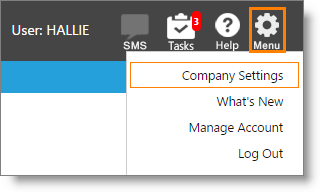Company Settings |

|

|

|
|
Company Settings |

|

|

|
These setup screens should be completed before you start using the program. They set the operation of nearly every screen in the program.
This screen can be reached by going to the Menu in the upper right and selecting Company Settings.
![]()