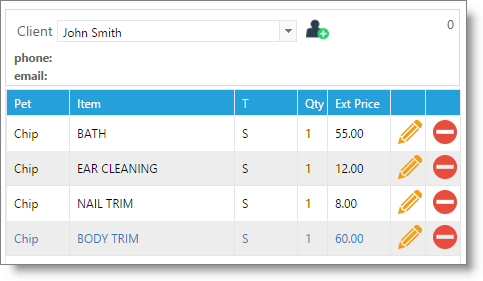Service Package |

|

|

|
|
Service Package |

|

|

|
Service Packages are available in the Ultimate edition of the Envision program. You can upgrade your account on the Account Subscription page. |
Selecting to make a Service Package will allow you to create service bundles or combo services. For example, to make an all-inclusive service, you can add the individual bathing and grooming services to this service package. The pricing and timing set here will override the individual services' pricing and timing. When the client is checked out for this combo service, each of the individual bath services and grooming services will appear in the Sales Register.
Once the box to make a service into a service package is selected, the tab options at the top of the service record will change. You may enter qualified services as normal.
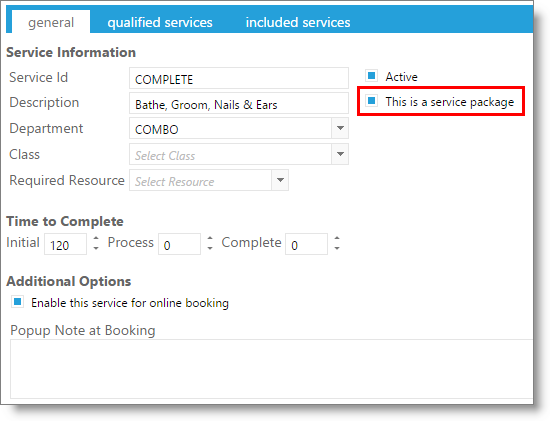
| 1. | Create a new service record. |
| 2. | Choose the checkbox to make this a service package. |
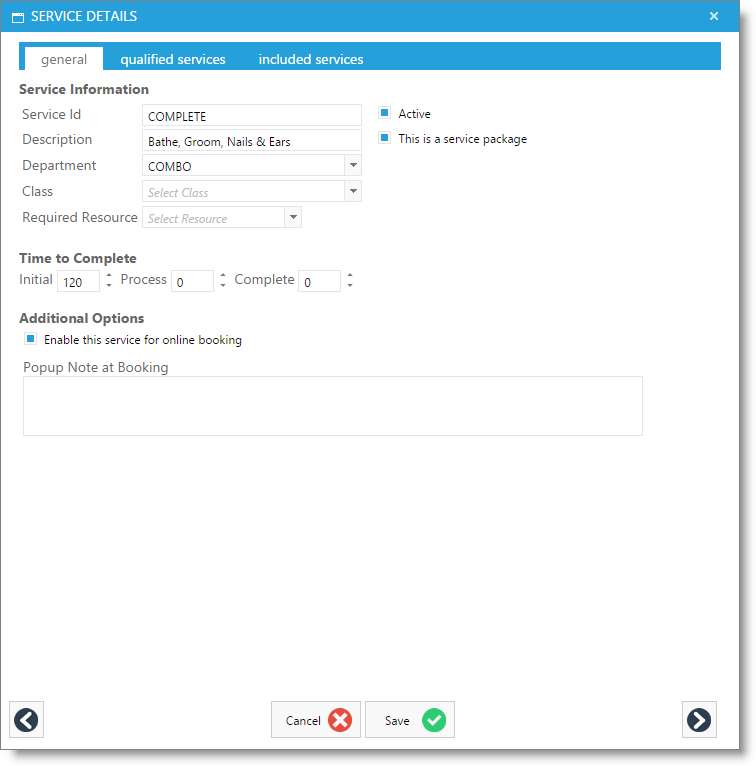
| 3. | Enter all applicable information on this screen.The pricing and timing set here will override the individual services' pricing and timing. |
| 4. | Choose the Included Services Tab |
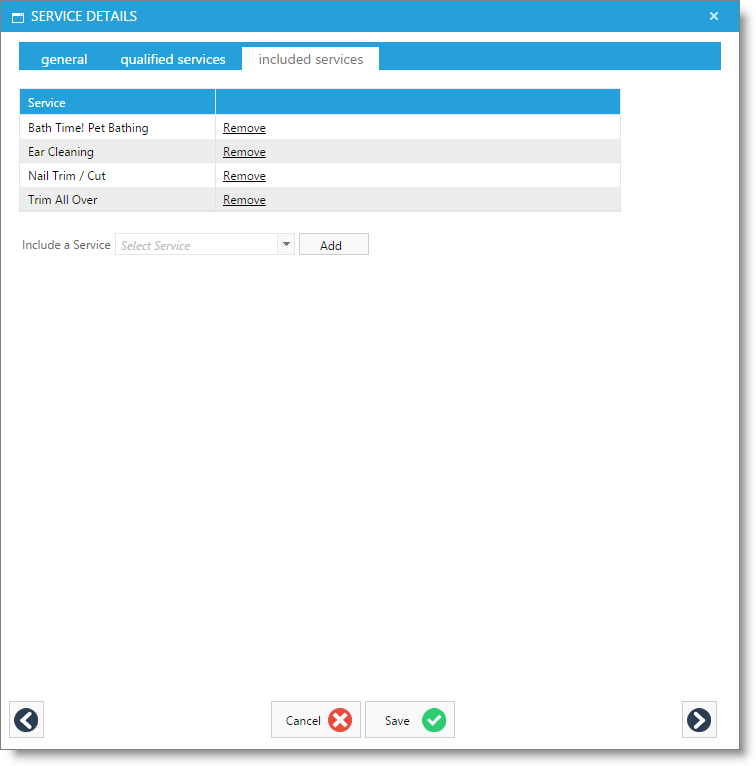
| 5. | Choose one of the services that is part of the combination from the drop down selection box. |
| 6. | Select the Add button to add this service to the list. |
| 7. | Choose any other service that is part of the combination from the drop down selection box, and add them to the list. This will create the combination of services. |
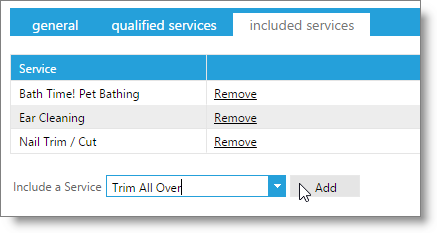
Important Note: Be sure that the individual services entered here are part of the combo, or combination of services. Pricing differences between the individual services and the combination will reflect at the Sales Register distributed between the items in the combination. |
| 8. | Select the Qualified Services tab at the top of the record, and add employees who can perform the service combo as normal. |
| 9. | Save the record. |
Service packages allow you to book a single appointment on the calendar screen, which will separate into the individual services in the service package when the appointment is sent to the sales register.
Example of a service package on the calendar:
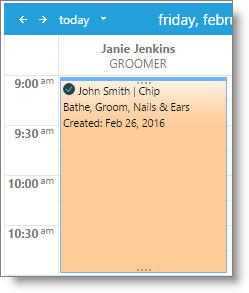
Example of a service package when sent to the sales register: