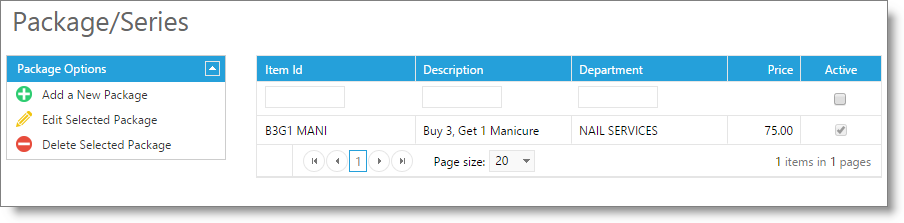Package List |

|

|

|
|
Package List |

|

|

|
The Package List allows you to enter all the prepaid and single-day packages that your business offers. Click on the "New" or "Edit" buttons on the left of the Package List. Also, if you double-click on top of an item, the service record will open so that you may edit that item. When entering a new item, you will fill out all the information on the first screen. The blank fields shown above columns allow the user to search and quickly locate a record from a large list.
To open the Package List, click on Inventory in the Tool Bar of Envision Cloud and select Package List from the drop down menu. Double-click one of the items or click once to select and choose to Edit Selected Package to open the item record.