
POS Survey Options |

|

|

|
|
POS Survey Options |

|

|

|
Customer Surveys are available as an add-on to Envision Cloud. You can update your account on the Account Management Subscription Page |
When customer surveys have been added to your account, you may customize the text to print at the bottom of your receipts here. If you select to email a receipt, this information will display to the bottom of the email.
![]()
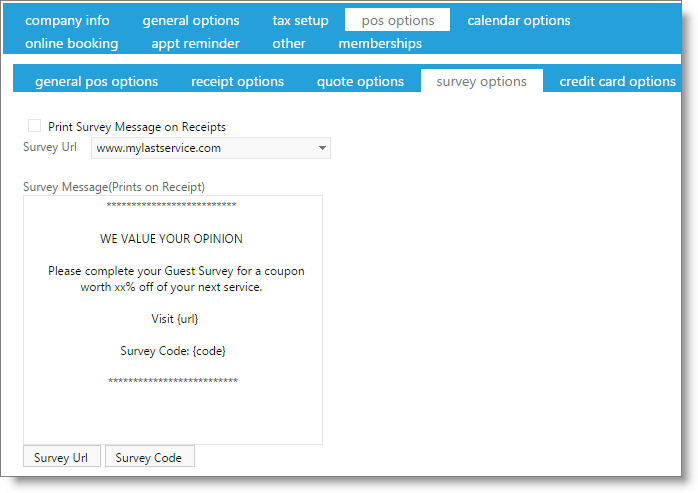
Print Survey Message on Receipts
Select this box to enable the information below to show on receipts.
Survey URL
Select the web address you would like displayed in your message where the [code] is entered.
Survey Message
Enter here the message you wish to print at the bottom of receipts. This message will display on both printed and emailed receipts. The message should include both the survey URL and survey code, which may be entered using the buttons below.
Survey URL / Survey Code Buttons
Verify that your cursor is where you would like the information input in the receipt message, and select the button of the information you wish to input.