
POS Quote Options |

|

|

|
|
POS Quote Options |

|

|

|
Quotes are available in the Medspa version of Envision Cloud. You can upgrade your account on the Account Subscription page. |
Quotes are created from tickets on hold in the Sales Register, to quote clients prior to purchase for services and product.
![]()
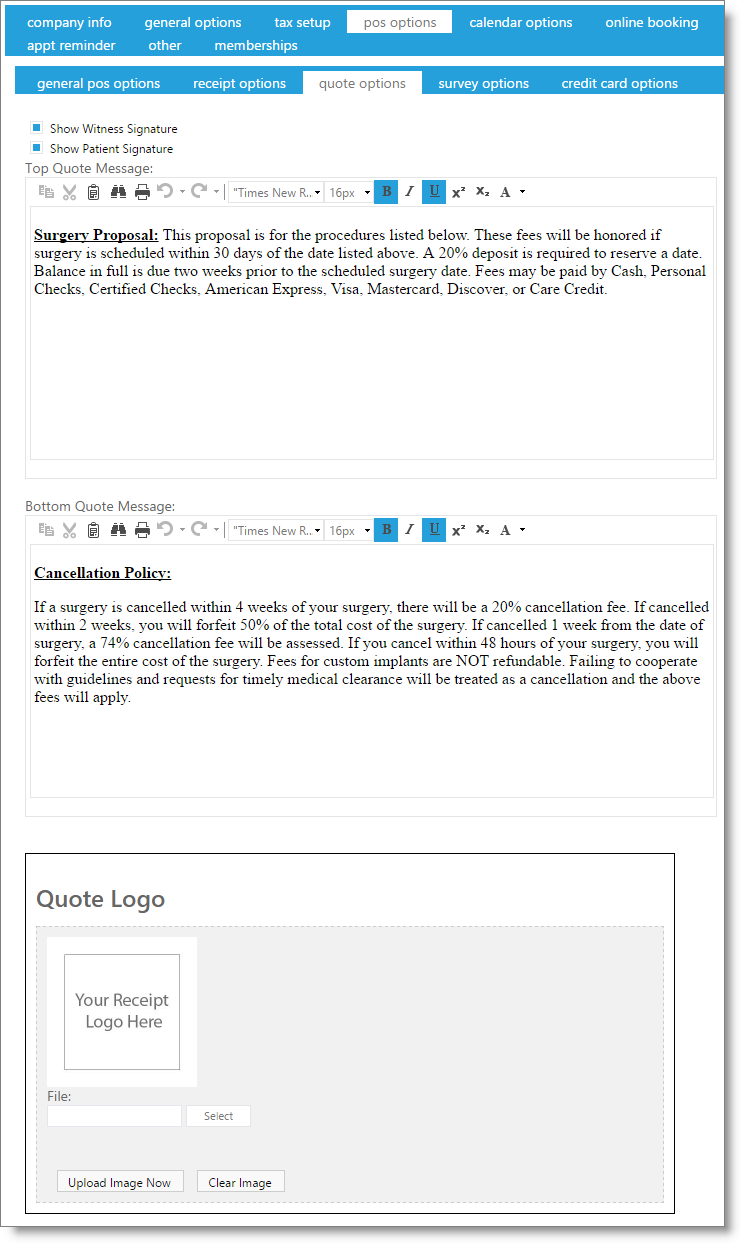
Show Witness Signature
Check this box to display a signature line for a witness on quotes.
Show Patient Signature
Check this box to display a signature line for the patient on quotes.
Top Quote Message
Enter text here to show and print on quotes below the client and quote information.
Quote Bottom Message
Enter text here to show and print on quotes. These notes show to the left of the summary section of the quote.
Quote Logo
You can upload an image to be printed on your quotes. Any image larger than 300 x 300 pixels will shrink to fit while maintaining its proportions.