
Other Notes Tab |

|

|

|
|
Other Notes Tab |

|

|

|
The treatment screen is available in the Medspa version of Envision Cloud. You can upgrade your account on the Account Subscription page. |
The Other Notes tab allows entry of permanent client notes. These notes may also be entered or shown in the notes tab on the client profile.
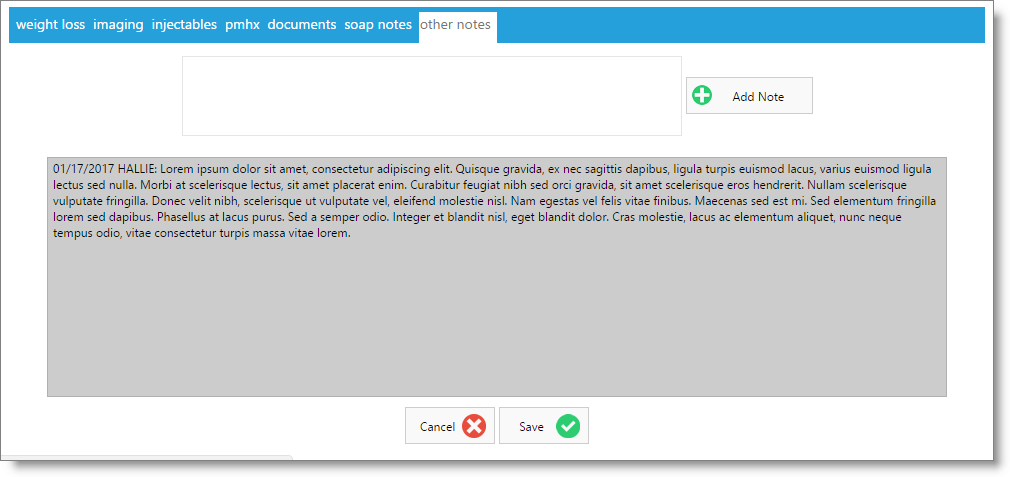
To create a permanent note, enter the text in the box, and click the Save Note button. The date and ID of the employee entering the note will be automatically added.