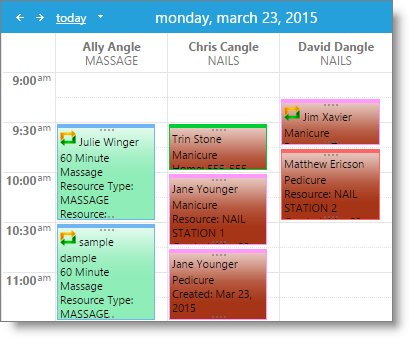Setup Appointment Types |

|

|

|
|
Setup Appointment Types |

|

|

|
Setting an appointment type on a client's services for the day can allow you to classify the appointments. These classifications show in several reports in Envision Cloud. They are also used when creating employee goal plans.
Goals are available in the Preferred edition of Envision Cloud. You can upgrade your account on the Account Subscription page. |
To set up your appointment types, hover over Schedule in the Tool Bar of Envision Cloud, hover over the Schedule Options, and select Appointment Types from the drop down menu.
The appointment type list comes with several default options preset in the program. New Client, Shop Client, Repeat/Request and Referral are all types used for retention. You may add types to this list but the default selections may not be deleted and will not show here. You may choose to hide the default appointment types from the appointment schedule in the Calendar Options section in the Company Settings. Select to Add a New Type to be able to add a new type, or double-click over an existing type to open the record.
You will be able to add a custom name and color for the appointment type.
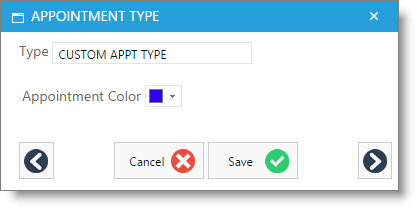
Appointment Types are used when booking appointments to be able to designate the appointment as a type.
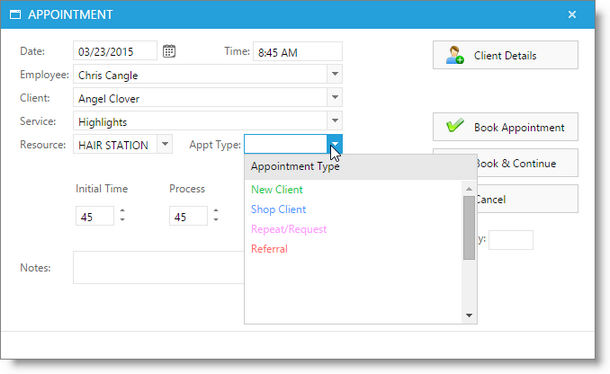
When one of the appointment type options is selected, the corresponding color will show as a border around the appointment.