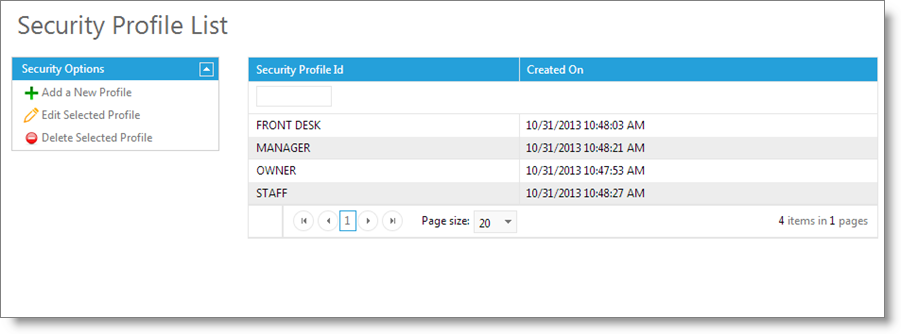Security Profiles |

|

|

|
|
Security Profiles |

|

|

|
This powerful but easy-to-use feature of the program allows you to create security profiles that have limited access. Security Profiles are then assigned to employees either on the Account Subscription page or in the employee profile. Each security profile contains detailed information about what program features are accessible. You can create a Profile that allows unlimited access to all program features or one that restricts the user to very few features. You might want to consider using descriptive names for these profiles, such as Manager for nearly unlimited access, Owner for totally unlimited access, and Front Desk or Employees for limited access.
To create and edit Security Profiles , click on Employees on the Tool Bar, hover over Employee Options, and select Security Profiles from the drop down.