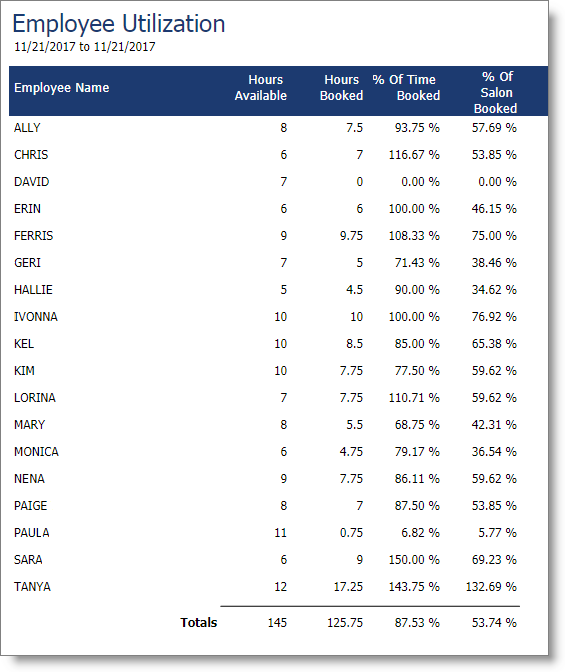Employee Utilization |

|

|

|
|
Employee Utilization |

|

|

|
This report shows the amount and percentage of time booked, per employee.
Options Include:
| o | Date Range Selection |
| o | All or Single Employee |
| o | All or Single Employee Department |
| o | Company Selection (For multi-location businesses) |
This report displays the following information:
| o | Employee ID |
| o | Hours Available |
| o | Hours Booked |
| o | Percent of Time Booked |
| o | Percent of Salon Booked |
Important Note:
| ❖ | The number of hours booked comes from the booked times on the appointment calendar. |
| ❖ | The number of hours available comes from the Employee Work Schedule. |
Report Example: