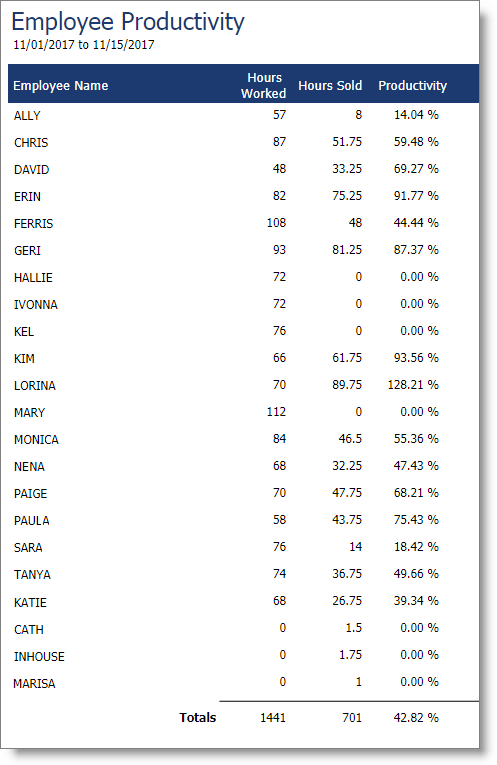Employee Productivity |

|

|

|
|
Employee Productivity |

|

|

|
This report shows the number of work hours and appointments sold, per employee.
Options Include:
| o | Date Range Selection |
| o | All or Single Employee |
| o | All or Single Employee Department |
| o | Use Clocked In Hours Instead of Work Schedule |
| o | Company Selection (For multi-location businesses) |
This report displays the following information:
| o | Employee ID |
| o | Hours Worked |
| o | Hours Sold |
| o | Productivity Percentage |
Important Notes:
| ❖ | The hours sold number comes from the standard length of time for services sold in the sales register for each employee. This report does not refer to the appointment calendar. |
| ❖ | The number of hours worked comes from the Employee Work Schedule, unless the option to use the time clock hours is selected. |
Report Example: