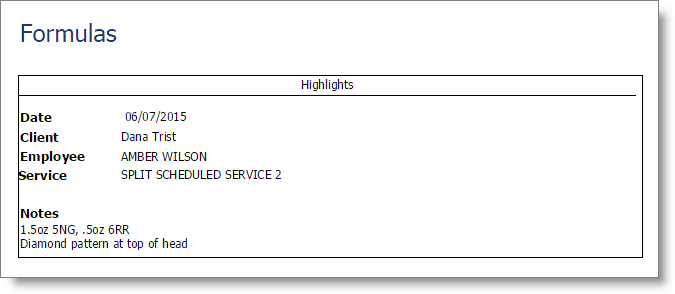Client Formulas |

|

|

|
|
Client Formulas |

|

|

|
This report shows client formulas as entered from the appointment or in the formula list. This report is helpful to be able to view multiple formulas quickly, showing changes over time.
Options Include:
| o | All or Single Client |
| o | All or Single Employee |
| o | Active, Inactive or All Client Selection |
This report displays the following information:
| o | Formula Description |
| o | Date |
| o | Client |
| o | Service |
| o | Notes |
Report Example: