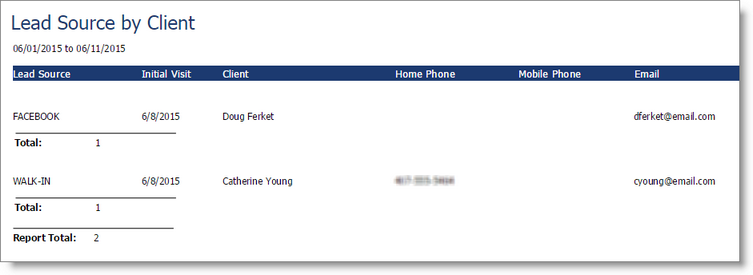Clients by Lead Source |

|

|

|
|
Clients by Lead Source |

|

|

|
This report shows clients grouped by the lead source entered in the client profile. This report is helpful to find out how clients heard about your business in your selected date range, and can be used to find the most effective advertising methods for your business.
Options Include:
| o | All or Single Lead Source |
| o | All or Single Lead Source Category |
| o | First Visit Date Range Selection |
| o | Active, Inactive or All Client Selection |
This report displays the following information:
| o | Lead Source |
| o | Initial Visit Date |
| o | Client Name |
| o | Home Phone |
| o | Mobile Phone |
| o |
Report Example: