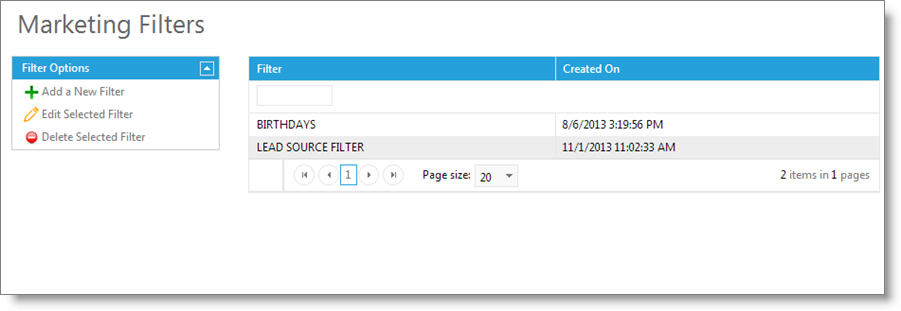Client/Marketing Filters |

|

|

|
|
Client/Marketing Filters |

|

|

|
Marketing filters allow you to choose which clients you wish to reach via email marketing. Targeting specific clients is an effective method for reaching clients that will be interested in the information that you are sending and they will be more likely to respond to your marketing attempts.
To create Filters , click on Marketing in the Tool Bar of Envision Cloud and select Client Filters from the drop down menu.