
Weight Loss Data |

|

|

|
|
Weight Loss Data |

|

|

|
The treatment screen is available in the Medspa version of Envision Cloud. You can upgrade your account on the Account Subscription page. |
Weight and measurement information will show when the Weight Loss tab is selected. Client height, weight, measurements, and other information can be entered when the Edit Treatment button is selected.
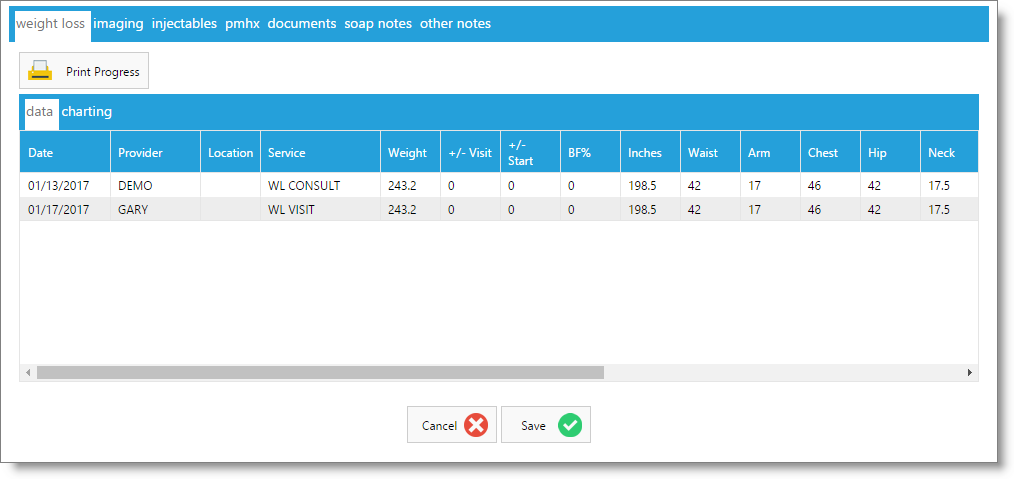
More information shows after scrolling to the right, including the client's "Waist to Height Ratio", "Waist to Hip Ratio", "Body Surface Area", "Surface-Based Body Shape Index", "A Body Shape Index" numbers.