
Edit Treatment |

|

|

|
|
Edit Treatment |

|

|

|
The treatment screen is available in the Medspa version of Envision Cloud. You can upgrade your account on the Account Subscription page. |
Selecting the Edit Treatment button from the treatment screen will open an area where you may enter client weight and measurements for accurate calculations of weight loss progress and SOAP notes for view from the record.
![]()
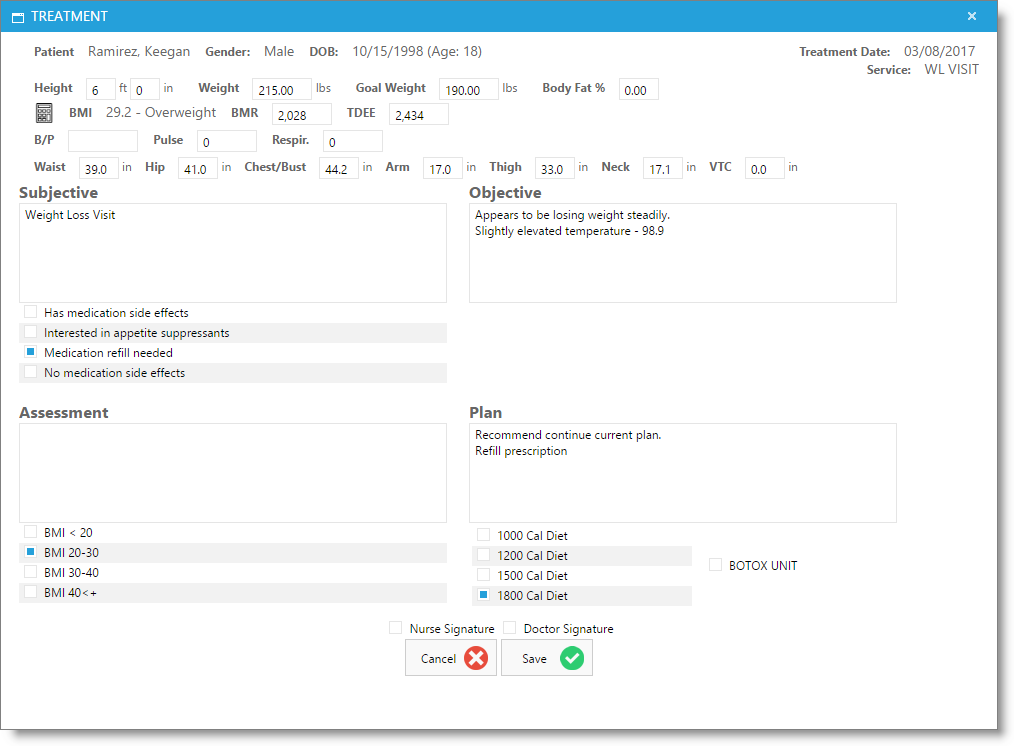
Height
Enter the client's height.
Weight
Enter the client's weight.
Body Fat %
Enter the client's body fat percentage here.
Calculator Button
Select this button after entering information to the left to automatically calculate the BMI, BMR and TDEE for the client.
BMI / BMR / TDEE
Once patient measurements have been entered and the calculator button has been pressed, the client's "Body Mass Index", "Base Metabolic Rate", and "Total Daily Energy Expenditure" will display here.
B/P
Enter the client's diastolic and systolic blood pressure measurement.
Pulse
Enter the client's pulse rate here.
Respir.
Enter the client's respiration rate here.
Measurements
Enter the measurements for each area of the patient's body.
VTC
Enter the client's Vertical Trunk Circumference here.
Subjective (Note)
This section allows for entry of subjective observations. These are symptoms the patient verbally expresses or as stated by a significant other. These subjective observations include the patient's descriptions of pain or discomfort, the presence of nausea or dizziness, when the problem first started, and a multitude of other descriptions of dysfunction, discomfort, or illness the patient describes.
Objective (Note)
This section can be used for objective observation. These objective observations include symptoms that can actually be measured, seen, heard, touched, felt, or smelled. Included in objective observations are vital signs such as temperature, pulse, respiration, skin color, swelling and the results of diagnostic tests.
Assessment (Note)
Assessment is the diagnosis of the patient's condition, and can be entered here. In some cases the diagnosis may be clear, such as a contusion. However, an assessment may not be clear and could include several diagnosis possibilities.
Plan (Note)
The plan section may include laboratory and/or radiological tests ordered for the patient, medications ordered, treatments performed (e.g., minor surgery procedure), patient referrals (sending patient to a specialist), patient disposition (e.g., home care, bed rest, short-term or long-term disability), patient directions (e.g. elevate foot), or follow-up directions for the patient.
Items Shown On Edit Treatment Screen
Checking a box on the retail item's profile allows the item to show as a selection on the treatment screen.
Custom SOAP Fields
Custom fields created in the SOAP fields list will show as a checkbox option under the category chosen when creating the field.
Signatures
Check the box that corresponds to the signature you wish to enter. This will open a small window where the nurse or doctor may sign.
