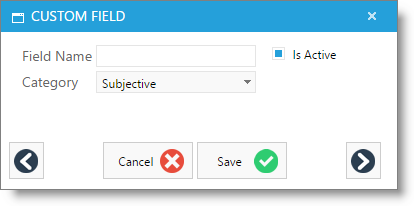Soap Fields List |

|

|

|
|
Soap Fields List |

|

|

|
The treatment screen is available in the Medspa version of Envision Cloud. You can upgrade your account on the Account Subscription page. |
To open the SOAP Fields List, hover over Clients on the menu bar , hover over Medical Options, and click on the SOAP Fields List. Add, edit, or delete custom SOAP note fields from this list. Each option entered displays as a checkbox on the treatment screen. SOAP notes are added to a client's record during treatments.
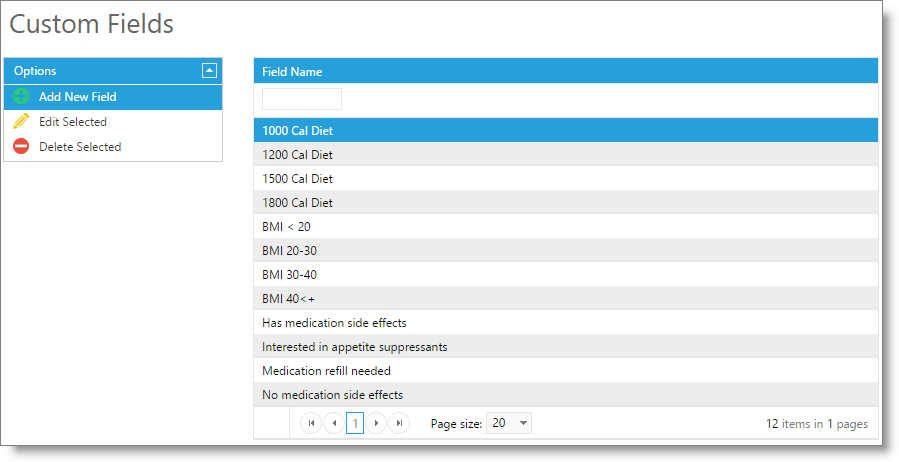
When choosing to add a custom SOAP note field, you will b able to select the category section to show under.