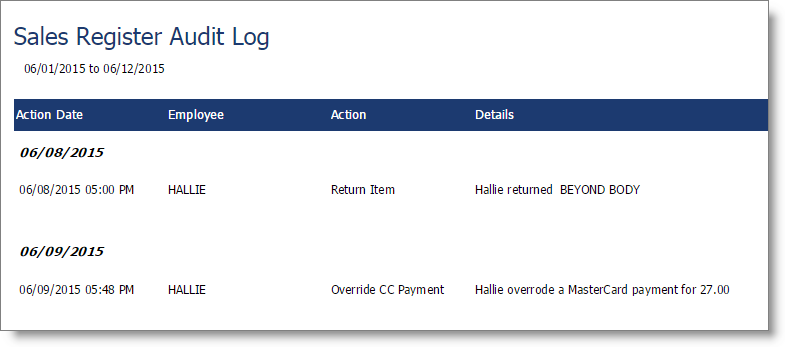Sales Register Audit Log |

|

|

|
|
Sales Register Audit Log |

|

|

|
This report is available in the Ultimate edition of Envision Cloud. You can upgrade your account on the Account Subscription page. |
This report shows information about actions taken in the Sales Register. The Sales Register Audit Log must be enabled in the company settings before it will be available in the POS Reports.
Options Include:
| o | Date Range Selection |
| o | All or Single Employee |
| o | Include Action Selection |
| o | Company Selection (For multi-location businesses) |
| o | Sort Option |
This report displays the following information:
| o | Action Date and Time |
| o | Employee ID |
| o | Action |
| o | Details |
Report Example: