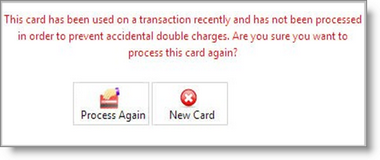Processing The Same Card Twice |

|

|

|
|
Processing The Same Card Twice |

|

|

|
When you process a credit card, Envision Cloud will compare that card against the list of cards already processed that day. If you attempt to process the same card again in the same day, you will receive a warning prompt. This is to help prevent users from accidentally double-charging a client by mistake. You will be allowed to process the card again should you choose to do so.