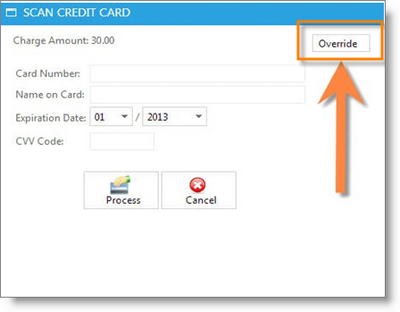Override A Sale |

|

|

|
|
Override A Sale |

|

|

|
You have the ability to log a transaction with credit card WITHOUT processing the card by selecting this option. Otherwise, you MUST successfully process a credit card in order to log a credit card payment type into the payment list.
When you select 'Override' you will receive a prompt warning that will alert the user that the card will be added to the payment list without having been processed. The payment will be added with the word 'OVERRIDE' in the notes. If you choose, this ability may be disabled in employee security profiles.