
Pet Details |

|

|

|
|
Pet Details |

|

|

|
![]()
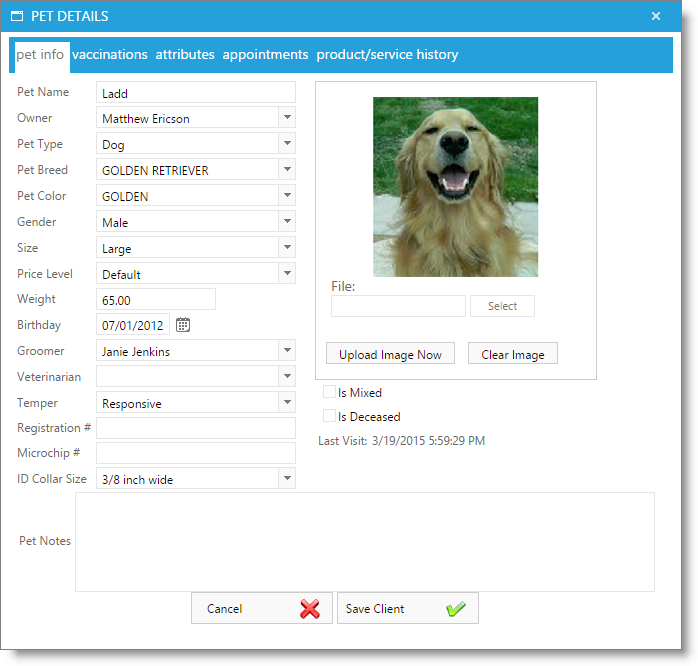
Pet Name
Enter the name of the pet.
Owner
Select the pet owner name from the drop down.
Pet Type
Select the type of pet from the drop down. Pet types must be entered in the pet type list to be available for selection here.
Pet Breed
Select the breed of the pet from the drop down. Pet breeds must be entered in the breed list to be available for selection here.
Pet Color
Select the color of the pet from the drop down. Colors must be entered in the pet colors list to be available for selection here.
Gender
Select the gender of the pet from the drop down.
Size
Select the size of the pet from the drop down.
Price Level
Select the pricing level that will apply to the pet. You will only need to select this if the price will be different than the default, the employee's qualified service pricing or the breed's selected price level.
Weight
Enter the pet weight.
Birthday
Enter the pet birthday. You may type directly in the field, or use the small arrow to the right to access a calendar.
Groomer
Choose the preferred groomer from the drop down.
Veterinarian
Choose the pet's vet from the drop down selection box. Veterinarians must be entered in the veterinarian list to be available for selection here.
Temper
Select the pet's temperament.
Registration #
Enter the pet's registration number, if available.
Microchip #
Enter the pet's microchip number, if available.
ID Collar Size
Select the collar size from the drop down.
Pet Notes
Enter here any notes specific to the pet.
Pet Image
You may upload an image of the pet here. Choose Select to locate the image, then choose to upload the image. Acceptable file types are .bmp, .gif, .jpg, or .png. Maximum file size is 5MB.
Is Mixed
Check this box to indicate that the pet is mixed breed.
Is Deceased
Check this box if the pet is deceased. This will not remove the pet profile or sales history, but the pet will no longer be able to have appointments booked.
Last Visit
This is a read-only field that displays the last visit of the pet.
Pet Notes
Enter any notes specific to the pet.