
Membership Programs - Options Tab |

|

|

|
|
Membership Programs - Options Tab |

|

|

|
Membership Programs are available in the Ultimate edition of the Envision program. You can upgrade your account on the Account Subscription page. |
Use this screen to setup a Discount Percent by Type (Retail Product / Service ) or set a discount or specific price for individual products and/or services. Discounts listed on this screen are awarded on an ongoing basis for clients who have this membership.
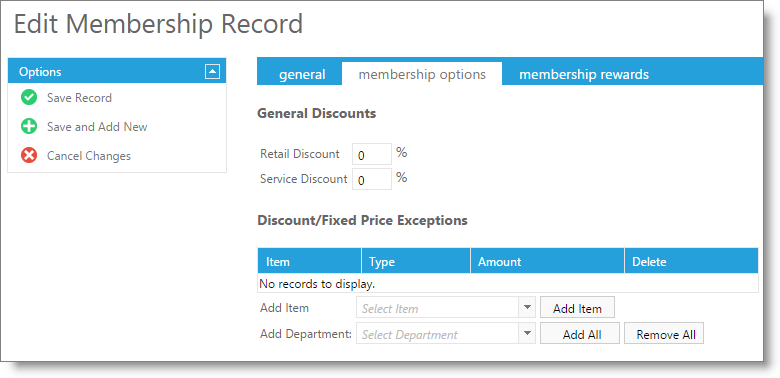
General Discounts
Set a discount percent by the type of item. Enter the percent as a whole number in the field to the right of the type you would like to set the discount for.
Discount / Fixed Price Exceptions
Set a Discount Percent or Fixed Price for individual products depending on the type you select.
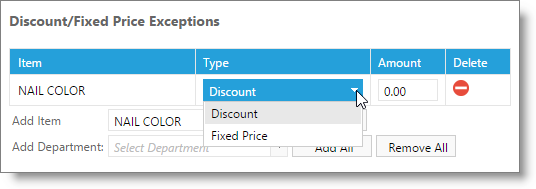
Add by Item
Select individual items to be added to the list.
Add by Department
Select a department and all items within that department will be added to the list. You can also remove services in this fashion.