
Import Options |

|

|

|
|
Import Options |

|

|

|
When the General Service Importer is selected, a screen will open to allow you to choose your business type.
Once the business type is selected, you will be presented with common service categories for the business type.
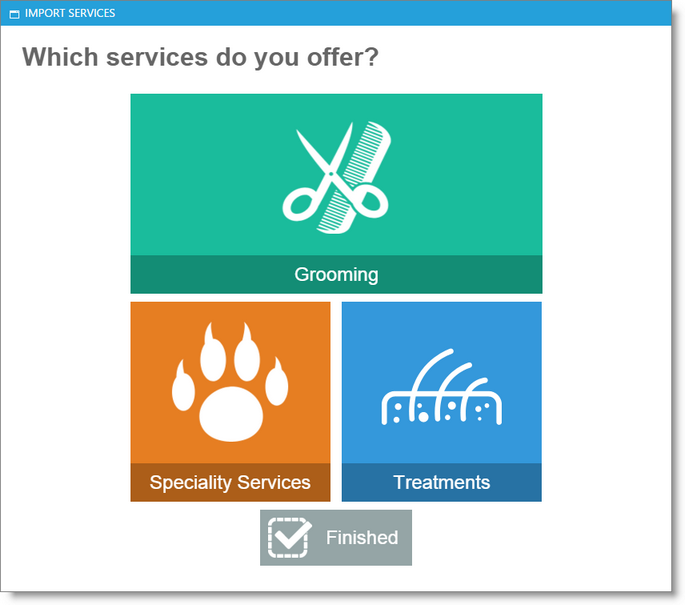
Choosing a category will import the services into the Envision Cloud software and change the icon shown on this screen. Pricing will need to be set on each imported service.
