
Task Status List |

|

|

|
|
Task Status List |

|

|

|
Tasks and the Task List are available in the Preferred edition of the Envision program. You can upgrade your account on the Account Subscription page. |
Tasks are used to create and assign duties or reminders to your staff, yourself, or all employees.
To open the Task Status List, hover over Employees in the Tool Bar of Envision Cloud, hover over Employee Options, and select Task Status List from the drop down menu.
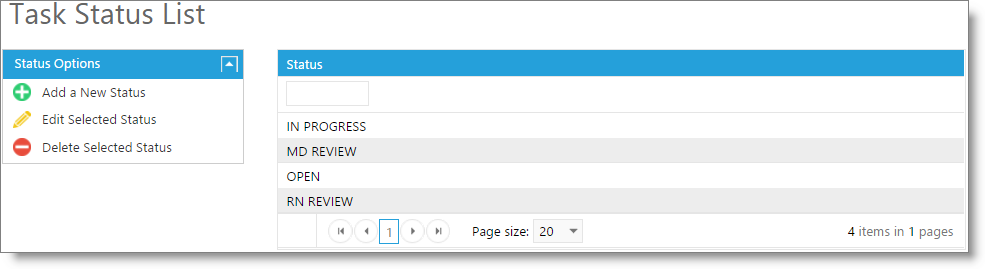
Task statuses are used to separate tasks into easy-to-see groups. Tasks are created, edited and marked complete in the Tasks section.
Adding Statuses
To add a status to the list, click to add a new status in the options to the left. Enter the name of the status into the blank field and click the "Save" button when finished.