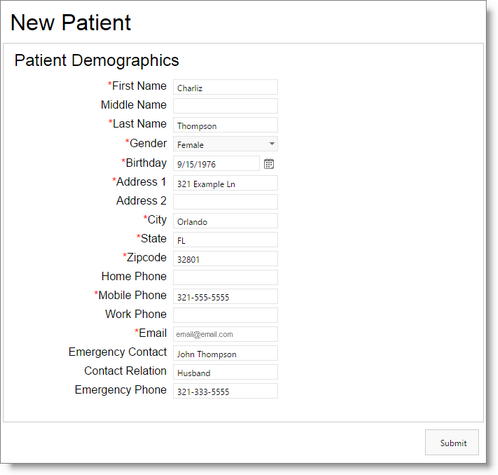Sending Forms to Client |

|

|

|
|
Sending Forms to Client |

|

|

|
Forms are available in the Medspa edition of Envision Cloud. You can upgrade your account on the Account Subscription page. Forms are included in the Medspa version of Envision Cloud. |
When selecting to send forms to a client, the following pop-up screen will show. On this screen, you will need to choose the ID of the client to send forms and the Form Package you wish to send. You may also use this option to allow clients to fill out forms immediately.
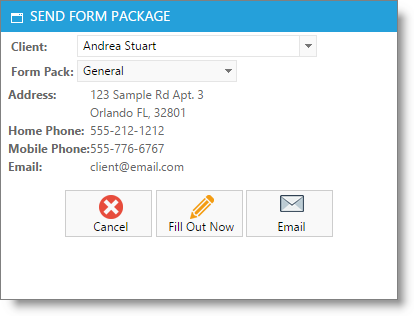
Click Send to send the form package to the selected client.
The client will receive an email containing a link to the webpage to allow them to fill out their forms. The page will show each form to be completed, as shown below.
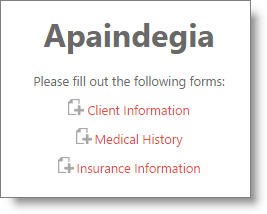
Clicking over a form will open the form on the website. The client will be able to enter information directly onto the page and submit.