
Update My Records Forms |

|

|

|
|
Update My Records Forms |

|

|

|
Forms are available in the Medspa edition of Envision Cloud. You can upgrade your account on the Account Subscription page. Forms are included in the Medspa version of Envision Cloud. |
Patient forms can be opened from within Envision Cloud once the information is entered in the Interface section. Hover over Clients on the menu bar, hover over Medical Options, then select Update My Records Forms. This will open a list of forms that have been sent to clients.
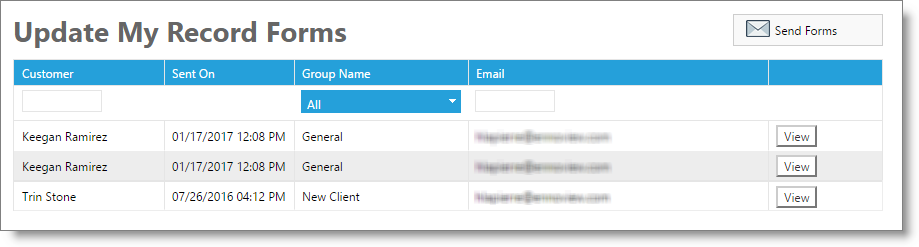
To send forms to a client, select to Send Forms. To view forms that the client has completed, select the View button.