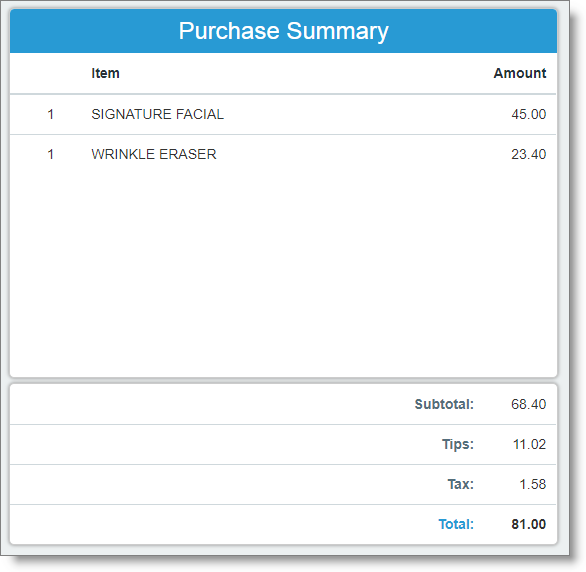Select Pole Display |

|

|

|
|
Select Pole Display |

|

|

|
![]()
Pole displays allow you to turn a browser into a display. The browser may be a tablet, an extra computer, or a secondary monitor. You may create pole display devices in the Company Settings. If you have a single pole display, it will be automatically selected. If more than one pole display was created, you will be prompted here to choose which display to use.
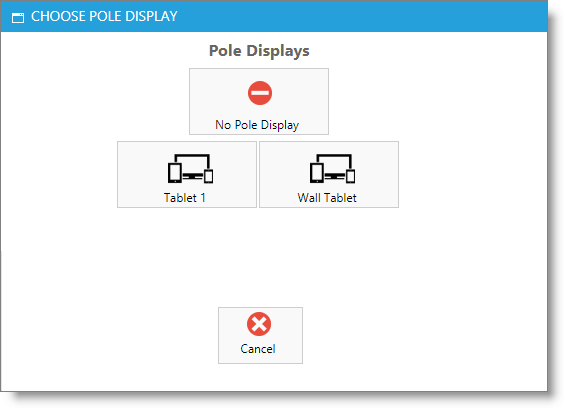
Steps to Select And Use a Pole Display
On the Pole Display Device
| 1. | Log into Envision Cloud. |
| 2. | Hover over Sales on the menu bar. |
| 3. | Select the Enter Pole Display Mode option. |
On the Sales Register
| 1. | Log into Envision Cloud. |
| 2. | Hover over Sales on the menu bar. |
| 3. | Choose the Sales Register. |
| 4. | In the Options to the left side of the screen, click Choose Pole Display option. |
| 5. | Select the display you wish this register to use. |
When a sale is created on the sales register, the pole display will show the information for the client.