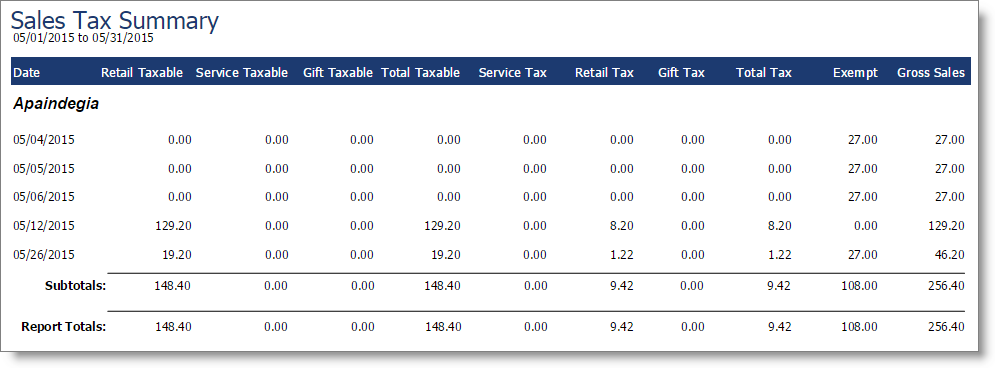Sales Tax Summary |

|

|

|
|
Sales Tax Summary |

|

|

|
This report shows sales tax collected for items sold.
Options Include:
| o | Detail or Summary |
| o | Date Range Selection |
| o | Company Selection (For multi-location businesses) |
This report displays the following information:
| o | Date |
| o | Retail Taxable Sales Amount |
| o | Service Taxable Sales Amount |
| o | Gift Card Taxable Sales Amount |
| o | Total Taxable Sales Amount |
| o | Service Tax |
| o | Retail Tax |
| o | Gift Card Tax |
| o | Total Tax |
| o | Exempt Amount |
| o | Gross Sales Amount |
Note:
A sales amount shows as taxable if the Enable Tax box is checked in the company settings.
Report Example: