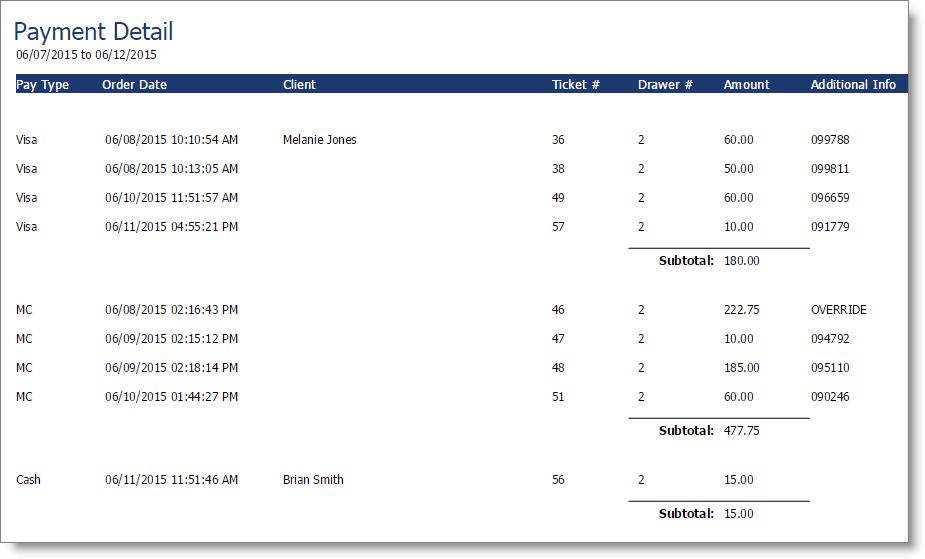Payment Detail |

|

|

|
|
Payment Detail |

|

|

|
This report shows detailed information about sales and payments made in the sales register.
Options Include:
| o | Drawer Date Range Selection or Drawer Number |
| o | Show Graph Option |
| o | All or Single Payment Type |
| o | Company Selection (For multi-location businesses) |
This report displays the following information:
| o | Payment Type |
| o | Order Date and Time |
| o | Client Name |
| o | Ticket Number |
| o | Drawer Number |
| o | Amount |
| o | Additional Info |
Important Note:
The "Additional Info" field will vary based on the payment type associated. For instance, when the payment type is a credit card and integrated credit card processing is used, this field will show the authorization code.
Report Example: