
Integrated Credit Card Processing |

|

|

|
|
Integrated Credit Card Processing |

|

|

|
You may integrate credit card processing for authorization and electronic draft capture for all major credit cards through Envision Cloud. Separate accounts may be set per employee. Each employee will need to contact the credit card processor you use to provide certain information.
To sign up for integrated processing, go to the Account Subscription Management Page and select to "Sign up for add-on services".
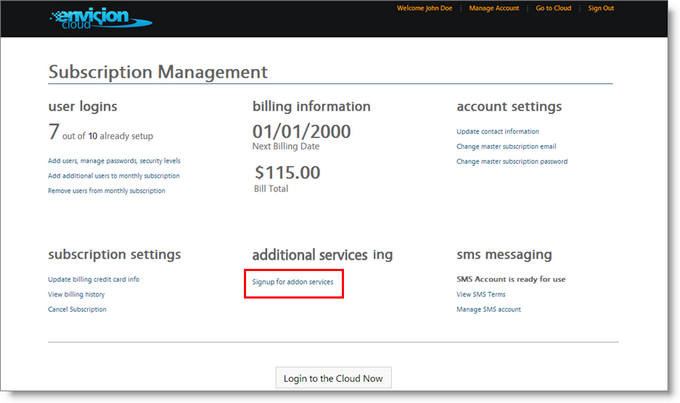
Once selected, you'll be taken to a page to allow selection of the integrated credit card processing. Press the Add to Subscription button to the right of the feature to select.
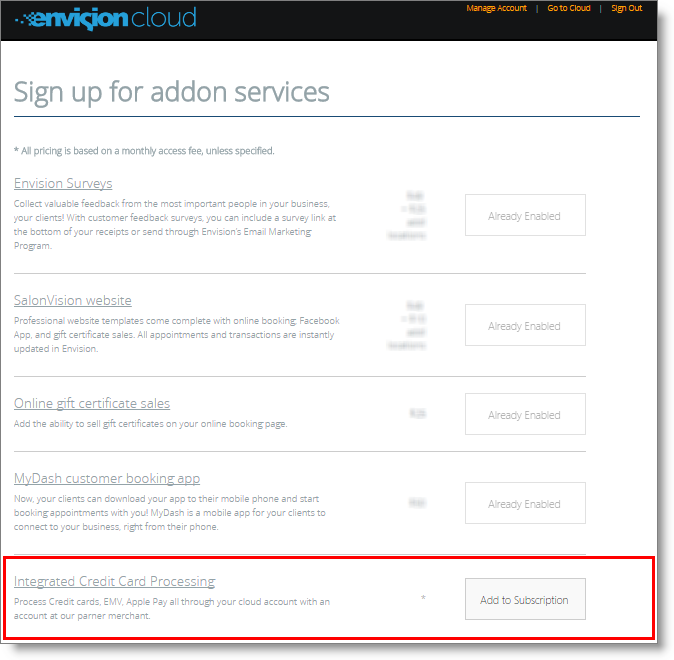
This will take you to another screen and ask for some basic information. Click "Sign-up Now" after filling out all the information to submit your request.
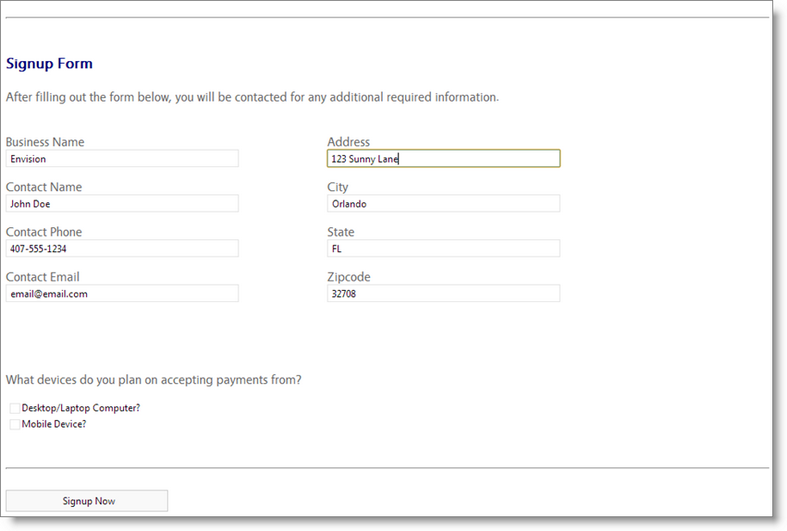
After you have submitted your information, you will be contacted by a representative from the credit card processor to complete the setup of your account. Once that has been completed, they will submit a request to our Envision Cloud team. They will activate your integration and you will get an email confirmation once the setup has been completed.
Then you are ready to process credit cards with Envision Cloud! There are no additional steps required by you to start processing.