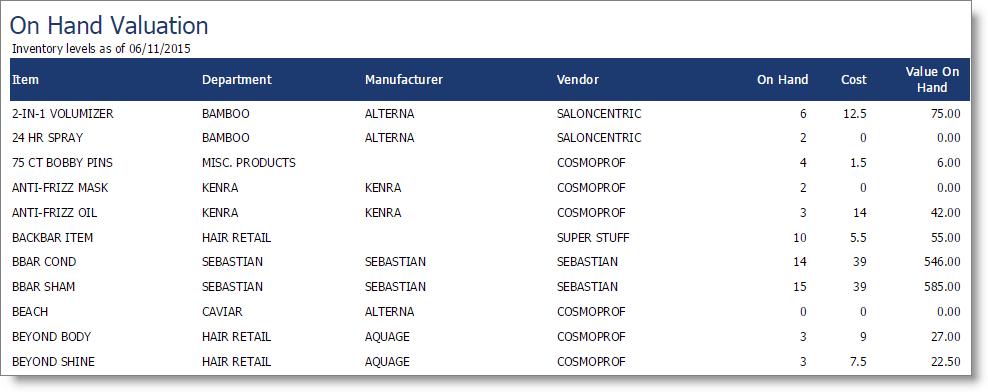On Hand Valuation |

|

|

|
|
On Hand Valuation |

|

|

|
This report shows the value of product that is currently in the business. This comes from the information entered in the item profiles.
Options Include:
| o | Active, Inactive or All Status |
| o | All or Single Inventory Department |
| o | All or Single Vendor |
| o | All or Single Manufacturer |
| o | All, Only Retail or Only Backbar Items |
| o | Group By Option |
| o | Sort By Option |
| o | Company Selection (For multi-location businesses) |
This report displays the following information:
| o | Item ID |
| o | Inventory Department |
| o | Manufacturer |
| o | Vendor |
| o | Quantity On Hand |
| o | Cost (per item) |
| o | Value On Hand |
Report Example: