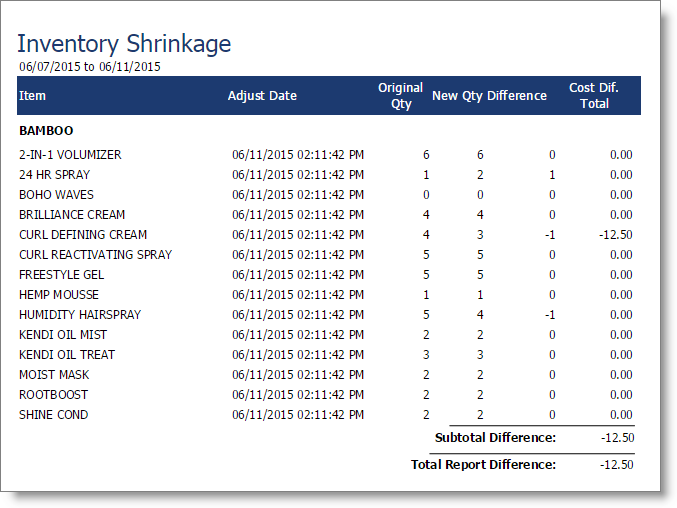Inventory Shrinkage |

|

|

|
|
Inventory Shrinkage |

|

|

|
This report shows any changes made to inventory on hand quantities based on information entered using the Physical Count screen. An overage shows as a positive number and a shortage shows as a negative number.
Options Include:
| o | Date Range Selection |
| o | All or Single Inventory Department |
| o | All or Single Vendor |
| o | Group/Sort Option |
| o | Company Selection (For multi-location businesses) |
This report displays the following information:
| o | Item ID |
| o | Adjustment Date |
| o | Original Quantity |
| o | New (Adjusted) Quantity |
| o | Difference |
| o | Cost Difference Total |
Report Example: