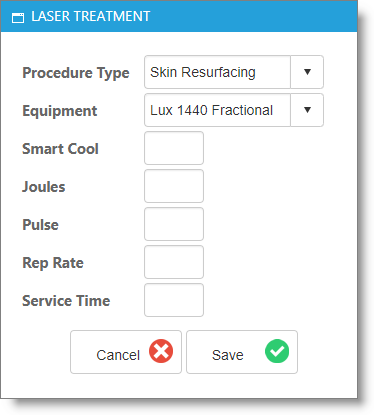Laser Tab |

|

|

|
|
Laser Tab |

|

|

|
The treatment screen is available in the Medspa version of Envision Cloud. You can upgrade your account on the Account Subscription page. |
The Laser tab is used to enter information about laser treatments. Select to Add Laser to enter information.
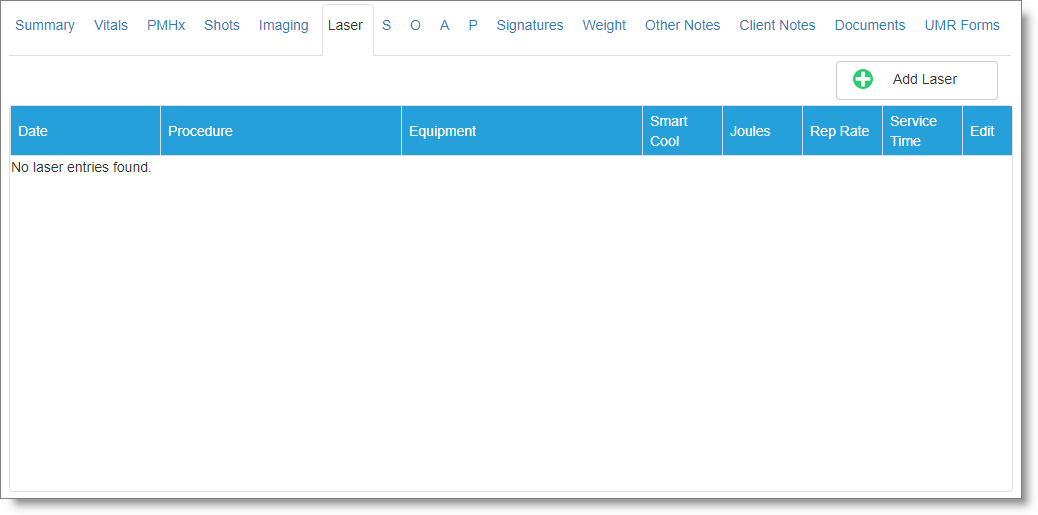
When Add Laser has been selected, a box similar to the one shown below will open. You will be able to choose the procedure type and equipment used, then enter more information about the service. Laser procedures and laser equipment are entered in their respective lists.