
Departments |

|

|

|
|
Departments |

|

|

|
Employee Departments are a way to logically categorize employees. You can assign a department when adding or editing an employee.
To open the Employee Department List, hover over Employees in the Tool Bar of Envision Cloud, hover over Employee Options, and select Employee Departments from the drop down menu.
The following are some examples of Employee Departments:
| o | Hair Stylist |
| o | Massage Therapist |
| o | Esthetician |
| o | Nail Tech |
To open the Employee Department List, click on Employees in the Tool Bar and select Departments from the drop down menu.
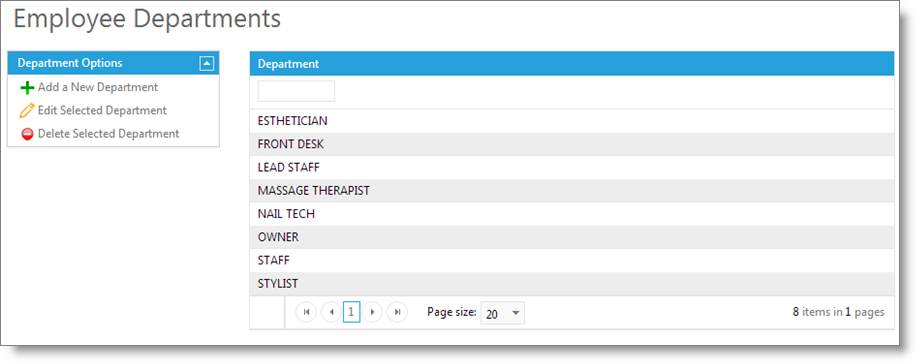
Adding Employee Departments
To add an Employee Department to the list, click to add a new department in the options to the left. Enter the name of the department into the blank field and click the "Save" button when finished.