
Applying Loyalty Plans |

|

|

|
|
Applying Loyalty Plans |

|

|

|
Loyalty programs can be applied as a default to all clients or may be applied individually.
To apply a loyalty program to a single client, open the client details from the sales register or appointment calendar. Select the loyalty program to apply to the client and select save.
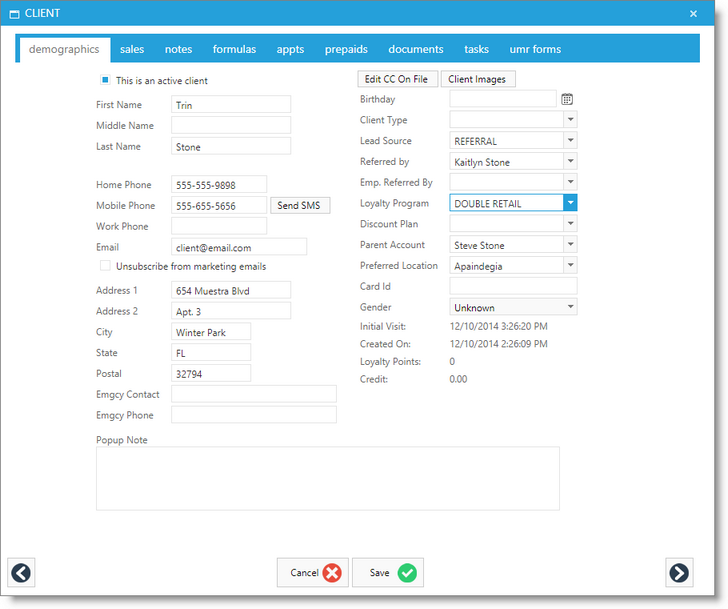
A loyalty program may also be entered on the client record by choosing Client on the toolbar and selecting the Client List. Click once over the client record and use the Edit Selected Client option to the left, or double-click to open the record.
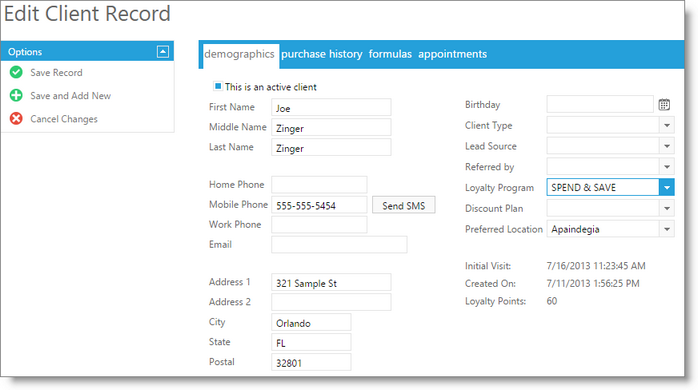
Select the loyalty program you wish to apply and save the record.