
Z-Out Payment Checklist |

|

|

|
|
Z-Out Payment Checklist |

|

|

|
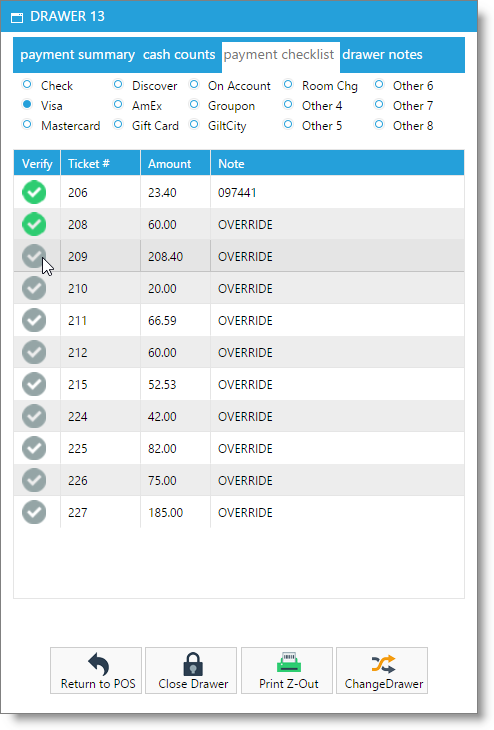
Payment Checklist
Select the type of payment to populate a list of transactions that used the selected payment type, then click once over the transaction in the list to verify each transaction for that type.
This will automatically place an amount in the "Actual" payment fields under the Drawer tab. This feature makes it easier for you to make sure your receipts and ticket history match what the program has recorded.