
Appointment Resources |

|

|

|
|
Appointment Resources |

|

|

|
Resources are rooms, stations, or equipment that need to be available for scheduling appointments. It is best to setup your resources if they are shared between employees and you need to track availability of these resources when scheduling appointments. You will need to enter every single room, station, or piece of equipment that is shared and that must be available for booking an appointment. Once you have created your Resources, you will need to assign them to Resource Groups.
To set up your Resources, hover over Schedule in the Tool Bar of Envision Cloud, hover over the Schedule Options, and select Setup Resources from the drop down menu.
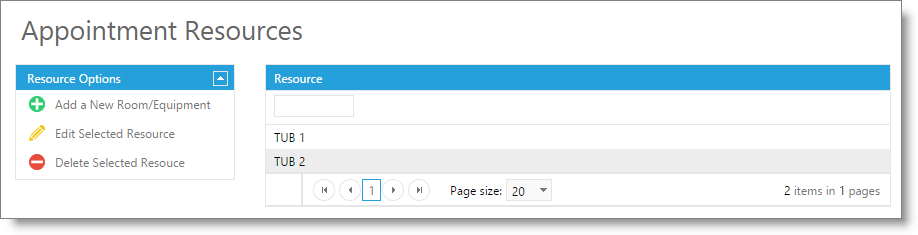
Assigning Resources: It is necessary to assign resources to Resource Groups. If a Resource Group does not have any Assigned Resources, you will be unable to book an appointment for a service that uses the empty Resource Group. |