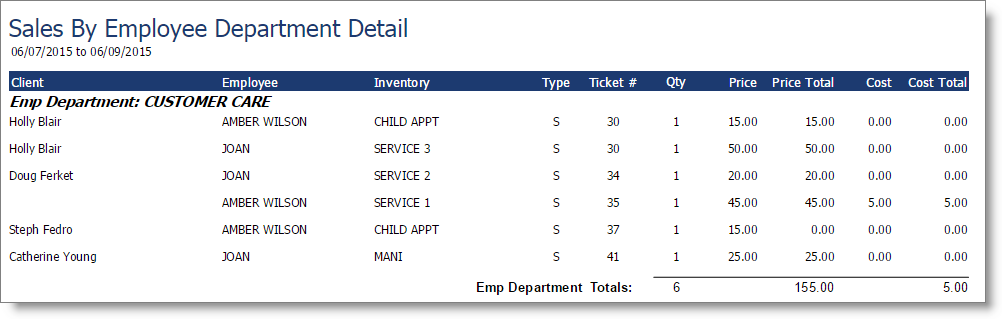Sales By Employee Department |

|

|

|
|
Sales By Employee Department |

|

|

|
This report shows information about inventory items sold to clients in the program, grouped by employee department.
Options Include:
| o | Detail or Summary |
| o | Date Range Selection |
| o | Option to Show Graph |
| o | Inventory Type Selection |
| o | Column Selection |
| o | Sort Options |
| o | Company Selection (For multi-location businesses) |
| o | Show Only Retail, Only Backbar or All |
| o | All or Single Client |
| o | All or Single Lead Source |
| o | All or Single Employee |
| o | All or Single Employee Department |
| o | All or Single Item |
| o | All or Single Inventory Department |
| o | All or Single Inventory Class |
| o | All or Single Vendor |
| o | All or Single Manufacturer |
This report displays the following information:
| o | Employee Department |
| o | Client (Detail) |
| o | Employee ID (Detail) |
| o | Inventory ID (Detail) |
| o | Inventory Type (Detail) |
| o | Ticket Number (Detail) |
| o | Quantity |
| o | Price (Detail) |
| o | Price Total |
| o | Cost (Detail) |
| o | Cost Total |
Report Examples:
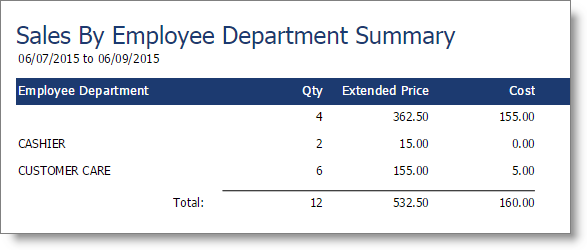
Sales by Employee Department Summary