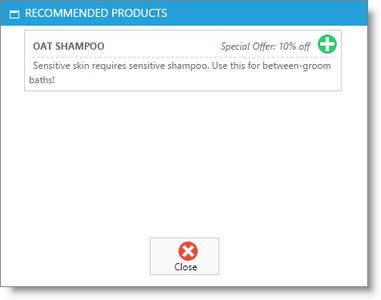Product Recommendations |

|

|

|
|
Product Recommendations |

|

|

|
The Product Recommendations tab is available in the Ultimate edition of the Envision program. You can upgrade your account on the Account Subscription page. |
Retail items can be input on this screen to be recommended when this service is performed.
![]()
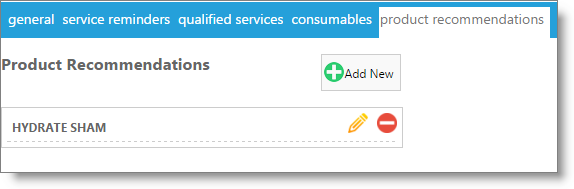
Select the "Add New" button to open a popup window to allow a product to be added. You may edit an item in this list by selecting the pencil, or remove an item by selecting the red remove symbol.
Add New / Edit Screen
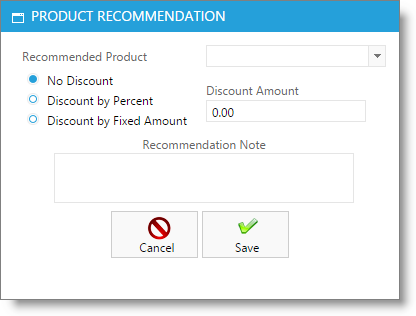
Choose the product from the drop down selection box. Optionally, you may enter a discount for the item and any notes that you would like to show. These notes show when the service is brought into the Sales Register.