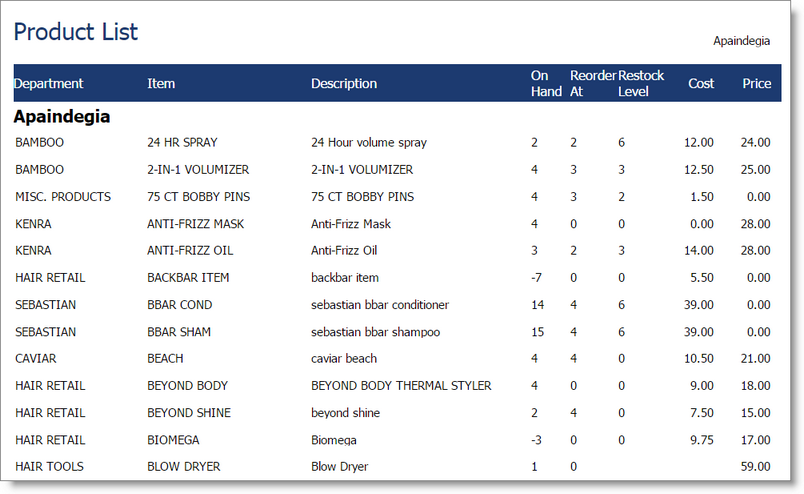Product List |

|

|

|
|
Product List |

|

|

|
This report shows a summary of the retail items entered into the program.
Options Include:
| o | All or Single Inventory Department |
| o | Active, Inactive or All Status |
| o | All or Single Vendor |
| o | All or Single Manufacturer |
| o | All, Only Retail or Only Backbar Items |
| o | Haide Cost, Price or On Hand Amount Options |
| o | Company Selection (For multi-location businesses) |
This report displays the following information:
| o | Inventory Department |
| o | Item ID |
| o | Item Description |
| o | Quantity On Hand |
| o | Reorder At Number |
| o | Restock (Order Level) Number |
| o | Product Cost |
| o | Total Retail Price |
Report Example: