
Pet List Vaccinations Tab |

|

|

|
|
Pet List Vaccinations Tab |

|

|

|
Enter topic text here.
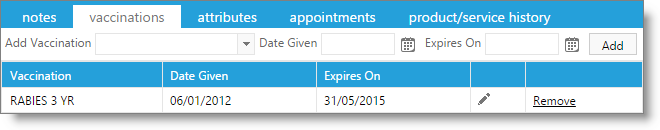
Shown here are vaccinations that have been selected for this pet. You may add new vaccinations on this screen, edit vaccinations applied, or remove vaccinations.
To Add A Vaccination:
1. Choose the desired vaccination from the drop down. Vaccinations must be added to the Vaccine List to be available in this selection box.
2. Select the date the vaccination was given.
3. Select the date the vaccination expires.
4. Click the Add button.
Edit A Vaccination
Select the pencil to edit the vaccination. |
|
Remove A Vaccination
Click the Remove option to remove the vaccination from the pet.